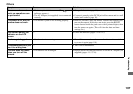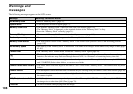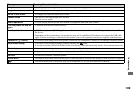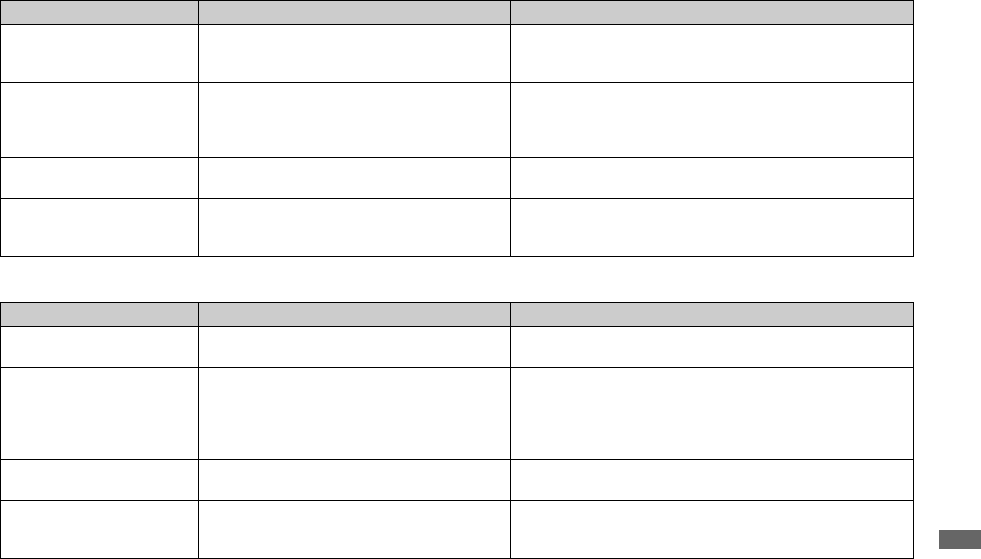
105
Troubleshooting
“Memory Stick”
The image cannot be
played back on a
computer.
—
—
pIf you are using the “Picture Package” software, see the help on
the upper-right corner of each screen.
pConsult the computer or software manufacturer.
The image and sound are
affected by noise when
you play back a movie on
a computer.
• You are playing back the movie directly from
the “Memory Stick.”
pCopy the movie to the hard disk of the computer and then play
the movie file back from the hard disk (pages 87, 94, 96).
You cannot print an
image.
— pCheck the printer settings.
Images previously copied
to a computer cannot be
viewed on the camera.
• Copied to a wrong folder. pCopy them to an available folder, such as “101MSDCF”
(page 90).
Symptom Cause Solution
You cannot insert a
“Memory Stick.”
• You are inserting it backwards. pInsert it from the right side (page 21).
You cannot record on a
“Memory Stick.”
• The write-protect switch on the “Memory Stick”
is set to the LOCK position.
• The “Memory Stick” is full.
• When shooting movies, the image size is set to
[640 (Fine)].
pSet it to the recording position (page 119).
pDelete unnecessary images (pages 42, 81).
pUse a “Memory Stick PRO” (pages 79, 119).
pSet the image size to any setting other than [640 (Fine)].
You cannot format a
“Memory Stick.”
• The write-protect switch on the “Memory Stick”
is set to the LOCK position.
pSet it to the recording position (page 119).
You have formatted a
“Memory Stick” by
mistake.
• All the data on the “Memory Stick” are erased by
formatting. You cannot restore them.
pWe recommend that you set the “Memory Stick” write-protect
switch to the LOCK position to protect accidental erasure
(page 119).
Symptom Cause Solution