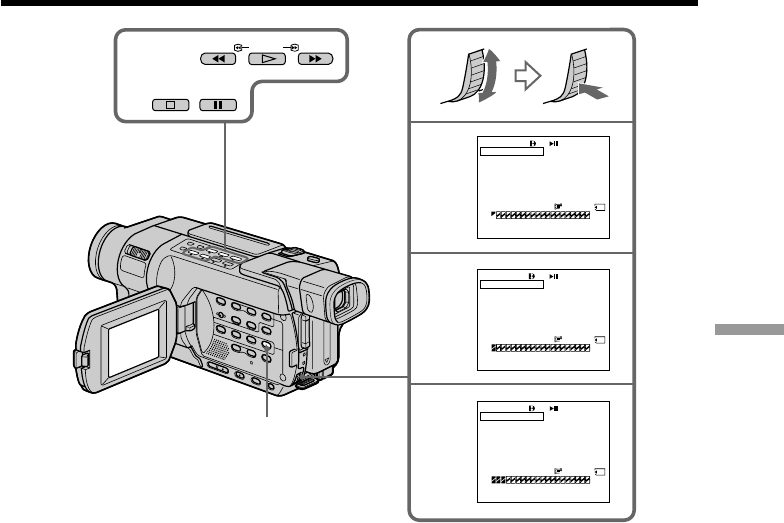
157
“Memory Stick
” Operations
– Recording
Recording edited pictures as a moving picture
– Digital program editing (on a “Memory Stick”)
7
9
10
6,8
PAUSE
STOP
REW FFPLAY
320
VIDEO EDIT
MARK
UNDO
ERASE ALL
START
IMAGESIZE
TOTAL
SCENE
[
MENU
]
:
END
0:00:00
02min
0:08:55:06
1 OUT
VIDEO EDIT
MARK
UNDO
ERASE ALL
START
IMAGESIZE
[
MENU
]
:
END
0:08:58:06
2 IN
VIDEO EDIT
MARK
UNDO
ERASE ALL
START
IMAGESIZE
[
MENU
]
:
END
0:10:01:23
4 IN
320
TOTAL
SCENE
0:00:03
12min
320
TOTAL
SCENE
0:00:13
32min
MENU
Erasing the program you have set
Erase OUT first and then IN of the last program.
(1) Turn the SEL/PUSH EXEC dial to select UNDO, then press the dial.
(2) Turn the SEL/PUSH EXEC dial to select EXECUTE, then press the dial.
The last set program mark flashes, then the setting is canceled.
To cancel erasing
Select RETURN in step (2).


















