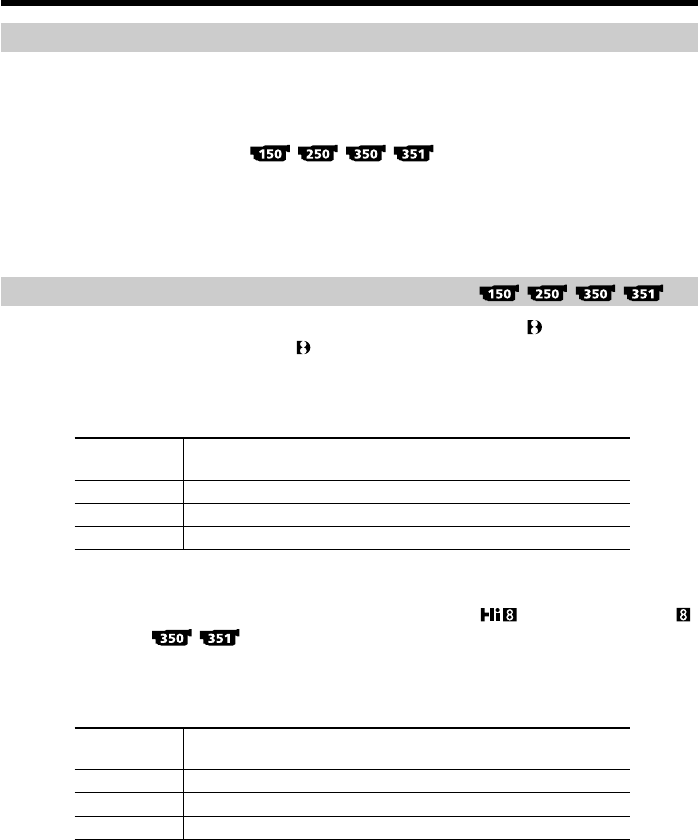
238
Copyright signal
When you play back
If the tape you play back on your camcorder contains copyright signals, you cannot
copy it with another video camera recorder connected to your camcorder.
When you record
You cannot record software on your camcorder that contains copyright control signals
for copyright protection of software.
The COPY INHIBIT indicator appears on the LCD screen, in the viewfinder or on the
TV screen if you try to record such software. Your camcorder does not record copyright
control signals on the tape when it records.
When you play back a dual sound track tape
When you use a tape recorded in the Digital8 system
When you play back a Digital8 system tape which is dubbed from a dual sound track
tape recorded in the DV system, set HiFi SOUND to the desired mode in the menu
settings (p. 214).
Sound from speaker
HiFi Sound Playing back Playing back a dual
Mode a stereo tape sound track tape
STEREO Stereo Main sound and sub sound
1 Lch Main sound
2 Rch Sub sound
You cannot record dual sound programs on your camcorder.
When you use a tape recorded in the Hi8 /standard 8 mm
system
When you play back a dual sound track tape recorded in an AFM HiFi stereo system,
set HiFi SOUND to the desired mode in the menu settings (p. 214).
Sound from speaker
HiFi Sound Playing back Playing back a dual
Mode a stereo tape sound track tape
STEREO Stereo Main sound and sub sound
1 Monaural Main sound
2 Unnatural Sound Sub sound
You cannot record dual sound programs on your camcorder.
About video cassette


















