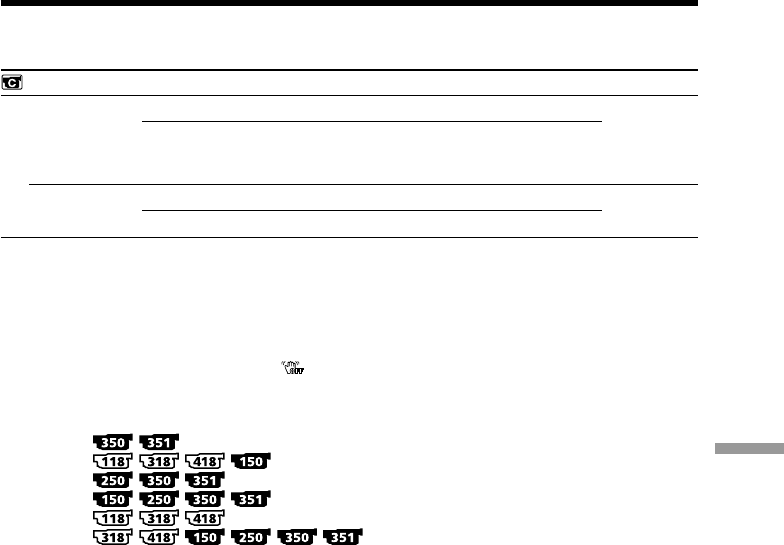
213
Customizing Your Camcorder
Changing the menu settings
Icon/item
CAMERA SET
STEADYSHOT *
7)
N.S.LIGHT
POWER
switch *
1)
CAMERA
MEMORY
CAMERA
MEMORY
Mode
z ON
OFF
z ON
OFF
Meaning
To compensate for camera-shake.
To cancel the SteadyShot function. Natural
pictures are produced when shooting a
stationary subject with a tripod.
To use the NightShot Light function (p. 39).
To cancel the NightShot Light function.
Notes on the SteadyShot function *
7)
•The SteadyShot function will not correct excessive camera-shake.
•Attachment of a conversion lens (optional) may influence the SteadyShot function.
If you cancel the SteadyShot function *
7)
The SteadyShot off indicator appears on the screen. Your camcorder prevents
excessive compensation for camera-shake.
*
1)
Modes on the POWER switch vary depending on models (p. 16).
*
2)
*
3)
*
4)
*
5)
*
6)
*
7)


















