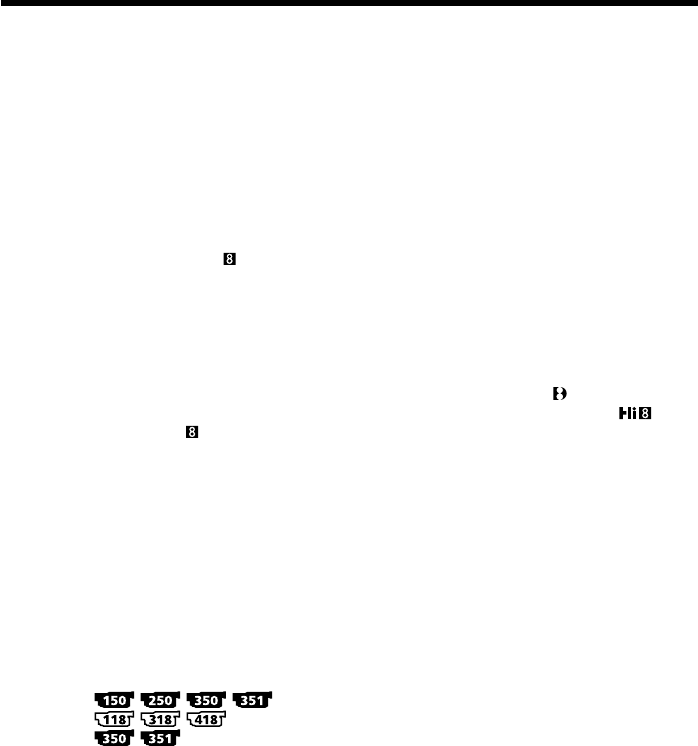
220
Notes on the LP mode
•When you record a tape in the LP mode on your camcorder, we recommend playing
back the tape on your camcorder. When you playback the tape recorded on another
camcorder or VCR, noise may occur in images or sounds.
•When you record in the LP mode, we recommend using a Sony cassette so that you
can get the most out of your camcorder.
•When you record in the SP and LP modes on one tape or you record some scenes in
the LP mode, the playback picture may be distorted or the time code may not be
written properly between scenes.*
2)
•Noise may occur also when you play back on your camcorder tapes recorded in the
LP mode on another camcorder or VCR.*
3)
•When you record a tape in the LP mode on your camcorder, recording is carried out in
the standard 8 mm system.*
3)
Note on AUDIO MODE *
2)
When playing back a tape recorded in the 16-bit mode, you cannot adjust the balance in
AUDIO MIX.
Note on dubbing a tape to another VCR *
4)
You cannot select AUDIO MODE for tapes recorded in the Digital8 system. You,
however, can select AUDIO MODE when you dub tapes recorded in the Hi8 /
standard 8 mm system to another VCR using the i.LINK cable.
Notes on ORC setting *
3)
•Each time you eject the cassette, the ORC setting will be canceled. If necessary, set the
setting.
•You cannot use this setting on a tape with the red mark on the cassette exposed.
(i. e. the tape is write-protected)
•When you set ORC TO SET, a non-recorded section of about 0.1 seconds appears on
the tape. However, note that this non-recorded section disappears from the tape when
you continue recording from this section.
•To check if you have already set the ORC setting, select ORC TO SET in the menu
settings. “ORC ON” is displayed if ORC TO SET is already set.
*
1)
Modes on the POWER switch vary depending on models (p. 16).
*
2)
*
3)
*
4)
Changing the menu settings


















