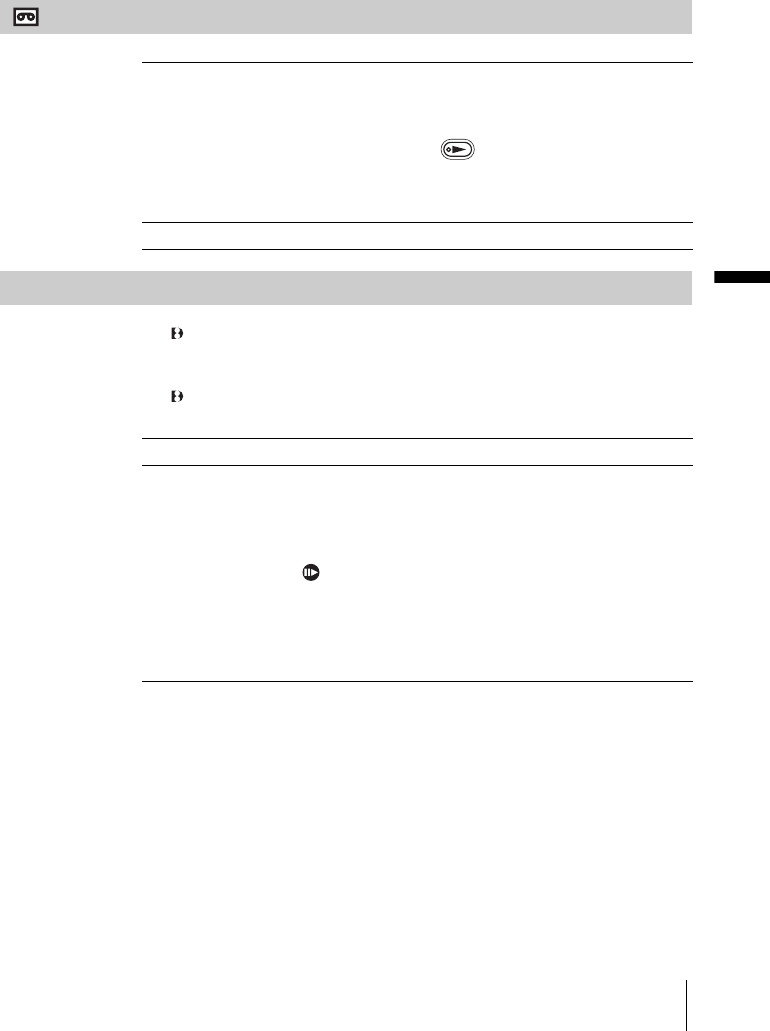
Customizing Your Camcorder
Customizing Your Camcorder
55
• When you set [ORC TO SET], a non-recorded section of about 0.1 second appears on the
tape. However, note that this non-recorded section disappears from the tape when you
continue recording from this section.
• To check if you have already set this setting, select [ORC TO SET] in the menu settings.
[ORC ON] is displayed if it is already set.
REMAIN
FRAME REC
For TRV255E/265E:
You can record pictures with a stop-motion animated effect by alternately frame
recording and then moving the subject a little.
For TRV265E:
Operate your camcorder using the Remote Commander to prevent camera shake.
b Notes
• When you use frame recording continuously, the remaining tape time will not be indicated
correctly.
• The last scene will be longer than other scenes.
GAUTO Select to display the remaining tape bar:
• For about 8 seconds after you turn on your camcorder with the
cassette inserted, and your camcorder calculates the remaining
amount of tape.
• For about 8 seconds after (play) is pressed.
• For about 8 seconds after DSPL/BATT INFO is pressed to display
the screen indicators.
• For the period of tape rewinding, forwarding or picture search.
ON Select to always display the remaining tape indicator.
GOFF Select to record in the standard recording mode.
ON Select to record pictures using the frame recording function.
1 Turn the SEL/PUSH EXEC dial to select [ON], then
press the dial.
2 Press MENU to hide the menu settings.
lights up.
3 Press REC START/STOP.
A picture (approximately 5 frames) is recorded, and your
camcorder enters the standby mode.
4 Move the subject and repeat step 3.
,continued


















