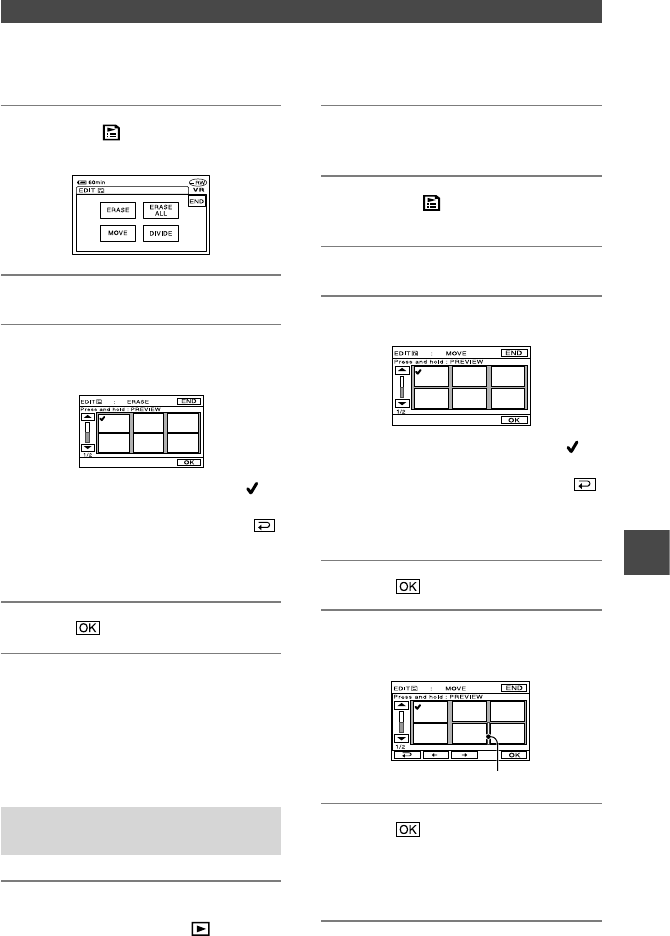
75
DCR-DVD92E/DVD202E/DVD203E/DVD403E/DVD602E/DVD653E/DVD703E/
DVD803E 2-587-623-11 (1)
3 Touch the (Playlist) tab
[EDIT].
4 Touch [ERASE].
5 Select the scene to be deleted
from the list.
The selected scene is marked with .
Press and hold the image on the LCD
screen to confirm the image. Touch
to return to the previous screen.
•
You can select several movies and still
images at the same time.
6 Touch [YES].
To erase all the scenes at the same
time
Touch [ERASE ALL] in step 3 [YES].
•
The original scenes are not changed even
though you erase the scenes from the Playlist.
Changing the order within the
Playlist
1 Slide the POWER switch down
repeatedly to light up (Play/
Edit) lamp.
2 Insert the disc with movies added
into a Playlist.
3 Touch the (Playlist) tab
[EDIT].
4 Touch [MOVE].
5 Select the scene to be moved.
The selected scene is marked with .
Press and hold the image on the LCD
screen to confirm the image. Touch
to return to the previous screen.
•
You can select several movies and still
images at the same time.
6 Touch .
7 Select the designated position
with []/[].
Move destination bar
8 Touch [YES].
•
When you have selected multiple scenes,
the scenes are moved following the order
appeared in the Playlist.
Editing on DVD Handycam (DVD-RW:VR mode)


















