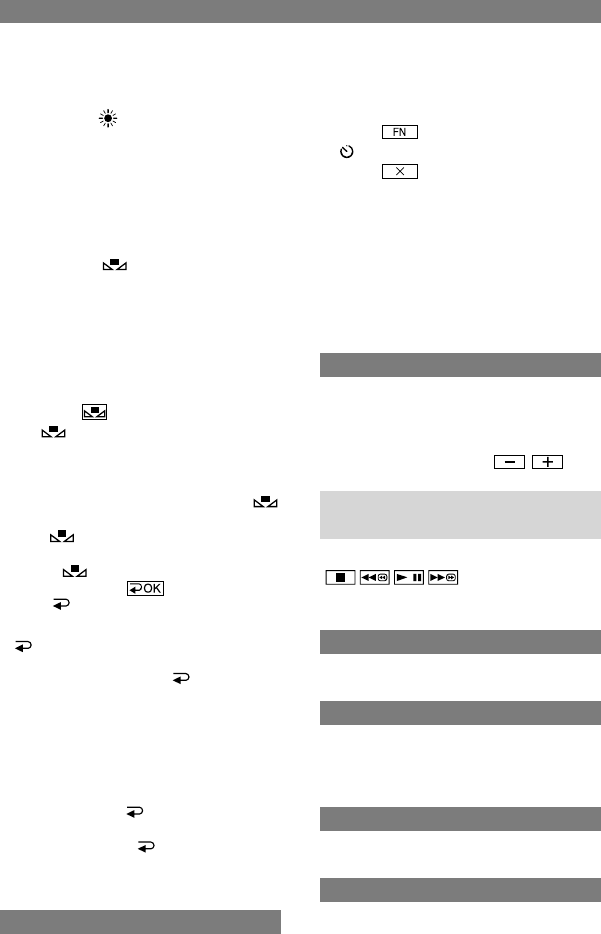
34
DCR-HC21 2-584-905-11(1)
OUTDOOR ( )
The white balance is set to be appropriate
for shooting outdoors or under daylight
fluorescent light.
INDOOR ()
The white balance is set to the brightness
of warm white fluorescent lamps.
ONE PUSH ( )
The white balance will be adjusted
according to the ambient light.
Touch [ONE PUSH].
Frame a white object such as a piece of
paper, to fill the screen under the same
lighting conditions as you will shoot
the subject.
Touch .
flashes quickly. When the white
balance has been adjusted and stored
in the memory, the indicator stops
flashing.
•
Do not shake your camcorder while
is flashing quickly.
•
flashes slowly if white balance
could not be set.
•
If keeps flashing even after you
have touched , set [WHT BAL] to
[ AUTO].
• When you have changed the battery pack while
[ AUTO] is selected, or you bring your
camcorder outdoors from inside the house while
using fixed exposure, select [ AUTO] and
aim your camcorder at a nearby white object
for about 10 seconds for better color balance
adjustment.
• Redo the [ONE PUSH] procedure if you change
the [PROGRAM AE] settings, or bring your
camcorder outdoors from inside the house, or
vice versa.
•
Set [WHT BAL] to [ AUTO] or [ONE PUSH]
under white or cool white fluorescent lamps.
•
The setting returns to [ AUTO] when you
have the power source disconnected from your
camcorder for more than 5 minutes.
SELF TIMER
The self-timer starts recording after about
10 seconds.
Touch [PAGE2][SELF TIMER].
appears.
Touch .
Press REC START/STOP to record
movies, or PHOTO to record still images.
To cancel the count down during recording
movies, press REC START/STOP.
To cancel the self-timer, redo step
.
• You can also use the self-timer with the Remote
Commander (p. 28).
LCD BRT (LCD bright)
You can adjust the brightness of the LCD
screen. The recorded picture will not be
affected by this operation.
Adjust the brightness with / .
When the PLAY/EDIT lamp
lights up
You can use the video operation buttons
( / / / ) on every PAGE.
[PAGE1]
MENU*
See page 38.
VOL* (Volume)
See page 21.
[VOLUME] is displayed during Easy
Handycam operation.
END SCH (END SEARCH)
See page 26.
DISP GUIDE (Display Guide)*
See page 15.


















