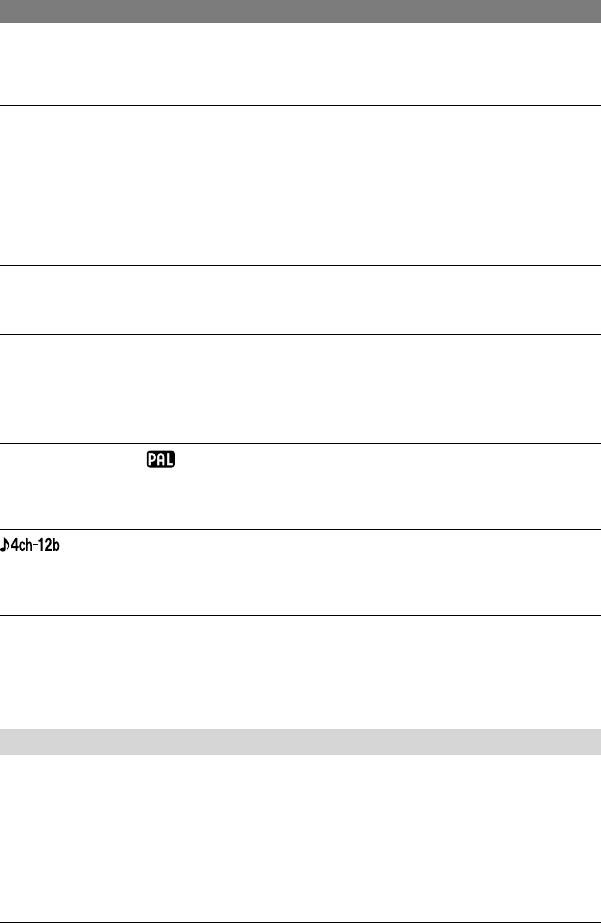
68
DCR-HC21 2-584-905-11(1)
No sound or only a low sound is heard.
•
Set [HiFi SOUND] to [STEREO] (p. 43).
•
Turn up the volume (p. 21).
•
Adjust [AUDIO MIX] from the [ST2] (additional sound) side until the sound is heard
appropriately (p. 51).
•
When you are using an S VIDEO plug, make sure the red and white plugs of the A/V
connecting cable are connected as well (p. 30).
The sound breaks off.
•
Clean the head using the cleaning cassette (optional) (p. 82).
“---” is displayed on the screen.
•
The tape you are playing was recorded without setting the date and time.
•
A blank section on the tape is being played.
• The data code on a tape with a scratch or noise cannot be read.
Noises appear and is displayed on the screen.
• The tape was recorded in a TV color system other than that of your camcorder (NTSC). This
is not a malfunction (p. 77).
is displayed on the screen.
• The tape you are playing was recorded on another device with a 4ch microphone (4CH MIC
REC). Your camcorder is not compatible with 4ch microphone recording.
Date Search does not work correctly.
• If one day’s recording is less than 2 minutes, your camcorder may not accurately find the
point where the recording date changes.
• There is a blank section in the beginning or middle of the tape. This is not a malfunction.
Remote Commander
The supplied Remote Commander does not function.
• Set [COMMANDER] to [ON] (p. 46).
• Remove any obstructions between the Remote Commander and the remote sensor.
• Point the remote sensor away from strong light sources such as direct sunlight or overhead
lighting. Otherwise, the Remote Commander may not function properly.
• Insert a new battery. Insert a battery into the battery holder with the +/– polarities correctly
matching the +/– marks. (p. 84).
Another VCR malfunctions when you use the supplied Remote Commander.
• Select a commander mode other than VTR 2 for your VCR, or cover the sensor of your VCR
with black paper.


















