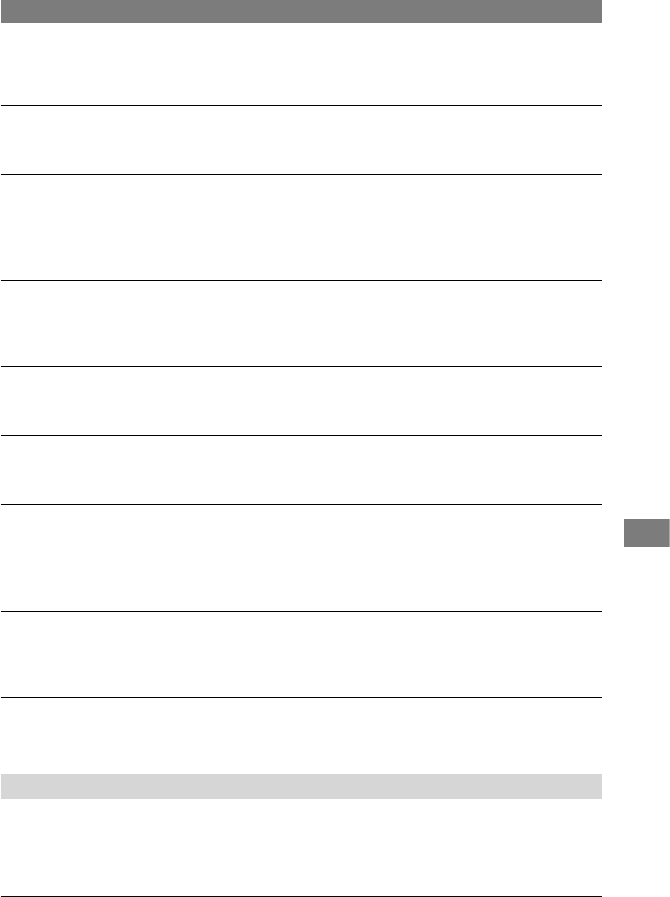
67
Troubleshooting
DCR-HC21 2-584-905-11(1)
[STEADYSHOT] does not function.
• Set [STEADYSHOT] to [ON] (p. 42).
The BACK LIGHT function does not function.
• The BACK LIGHT function is canceled when you set [EXPOSURE] to [MANUAL] (p. 33)
or select [SPOT METER] (p. 32).
• The BACK LIGHT function does not work during Easy Handycam operation.
A vertical band appears when recording candlelight or electric light in the dark.
• This occurs when the contrast between the subject and the background is too high. This is
not a malfunction.
A vertical band appears when recording a bright subject.
• This phenomenon is called the smear effect. This is not a malfunction.
The color of the picture is not correctly displayed.
• Deactivate the NightShot plus function (p. 22).
The picture appears too bright on the screen, and the subject does not appear
on the screen.
• Deactivate the NightShot plus function (p. 22).
• Cancel the BACK LIGHT function (p. 22).
Flickering or changes in color occurs.
• This occurs when recording pictures under a fluorescent lamp, sodium lamp, or mercury
lamp with [PORTRAIT] or [SPORTS]. Cancel [PROGRAM AE] in this case (p. 40).
Black bands appear when you record a TV screen or computer screen.
• Set [STEADYSHOT] to [OFF] (p. 42).
Playback
You cannot play back the tape.
• Slide the POWER switch down to turn on the PLAY/EDIT lamp.
• Rewind the tape (p. 21).
Horizontal lines appear on the picture. The displayed pictures are not clear or
do not appear.
•
Clean the head using the cleaning cassette (optional) (p. 82).
Continued


















