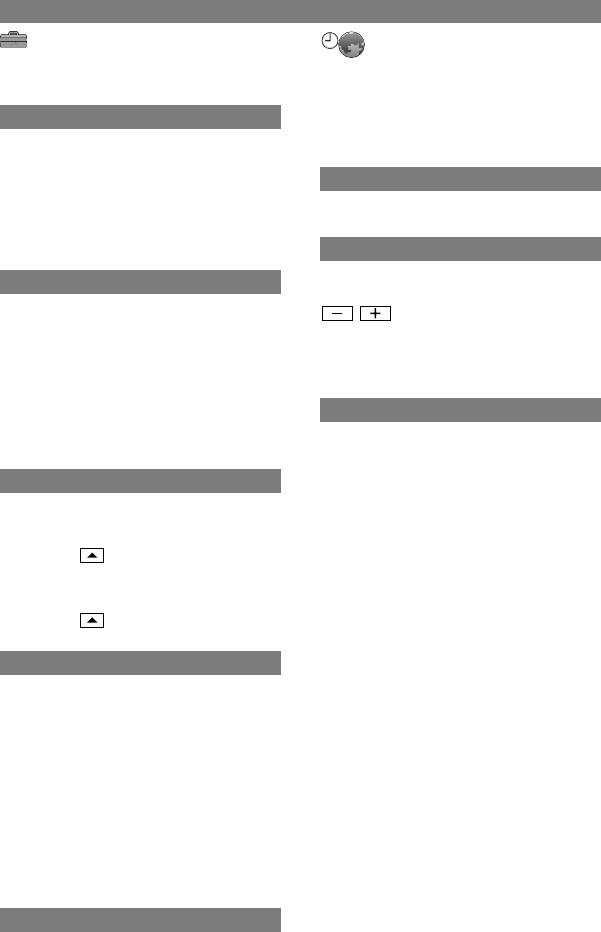
54
DCR-HC32E/HC33E/HC39E/HC42E/HC43E 2-584-907-11(1)
BEEP
ON
A melody sounds when you start/stop
recording, or operate the touch panel.
OFF
Cancels the melody.
DISP OUTPUT
LCD PANEL
Shows displays such as the time code on
the LCD screen and in the viewfinder.
V-OUT/PANEL
Shows displays such as the time code on
the TV screen, LCD screen, and in the
viewfinder.
MENU ROTATE
NORMAL
Scrolls the menu items downwards by
touching .
OPPOSITE
Scrolls the menu items upwards by
touching .
A.SHUT OFF (Auto shut off)
5 min
The camcorder is automatically turned off
when you do not operate your camcorder
for more than approximately 5 minutes.
NEVER
The camcorder is not automatically turned
off.
• When you connect your camcorder to a wall
socket, [A.SHUT OFF] is automatically set to
[NEVER].
CALIBRATION
See page 110.
TIME/LANGU. menu
(CLOCK SET/WORLD TIME/LANGUAGE)
See page 34 for details on selecting
menu items.
CLOCK SET
See page 15.
WORLD TIME
When using your camcorder abroad, you
can set the time difference by touching
/ , the clock will be adjusted in
accordance with the time difference.
If you set the time difference to 0, the clock
returns to the originally set time.
LANGUAGE
You can select the language to be used on
the LCD screen.
You can select from English, Simplified
English, Traditional-Chinese, Simplified-
Chinese, French, Spanish, Portuguese,
German, Dutch, Italian, Greek, Russian,
Arabic, Persian, or Thai.
• Your camcorder offers [ENG[SIMP]]
(simplified English) for when you cannot find
your native tongue among the options.
STANDARD SET menu
(continued)


















