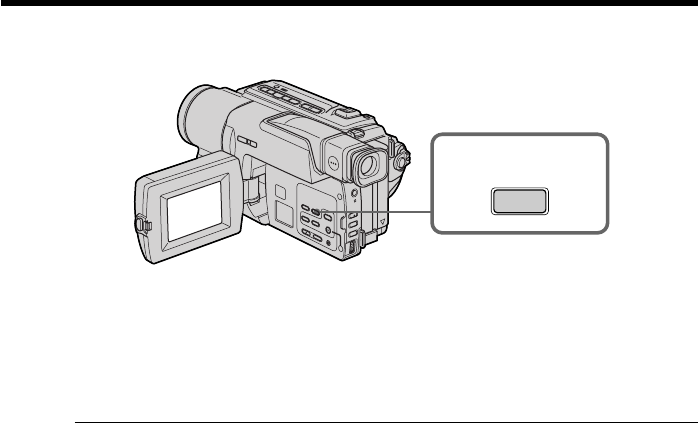
26
Checking the recording – END SEARCH
You can use this button to record a picture from the last recorded scene successively.
You can go to the end of the recorded section.
Press END SEARCH in CAMERA mode.
The last 5 seconds of the recorded section are played back and returns to the standby
mode. You can monitor the sound from the speaker or headphones.
Notes
• If you start recording after using the end search function, occasionally, the transition
between the last scene you recorded and the next scene may not be smooth.
• Once you eject the cassette after you have recorded on the tape, the end search
function does not work.
If a tape has a blank portion in the recorded portions
The end search function may not work correctly.
END
SEARCH


















