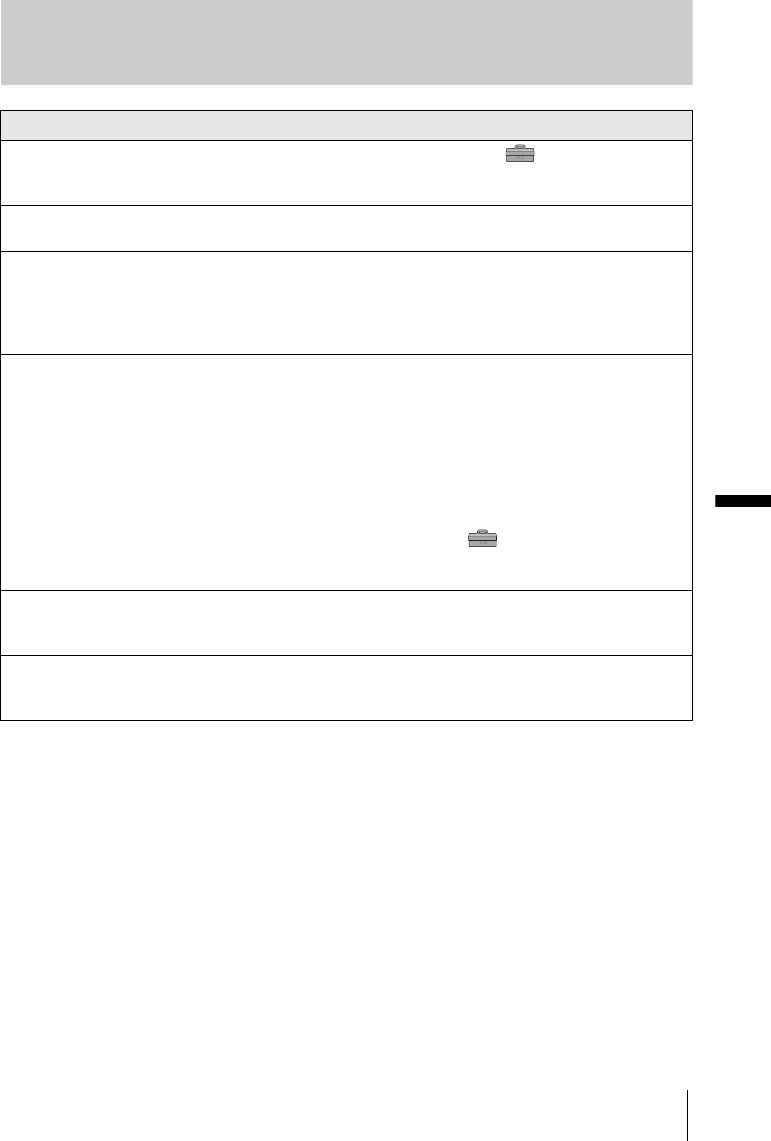
Troubleshooting
Troubleshooting
109
Dubbing/Editing
Symptom Cause and/or Corrective Actions
Pictures from connected devices are
not displayed on the LCD screen or
the viewfinder.
cSet [DISPLAY] to [LCD PANEL] in the (STANDARD SET)
menu. (p. 81)
Still pictures cannot be dubbed from a
tape to a “Memory Stick.”
• You cannot record or a distorted picture may be recorded if the tape has
been used repeatedly for recording.
Movies cannot be dubbed from a tape
to a “Memory Stick.”
• You cannot record or a distorted picture may be recorded in the
following:
– The tape has a blank section.
– The tape has been used repeatedly for recording.
– Input signal has been interrupted or cut.
Digital program editing on the tape
does not function.
cSet the input selector on the VCR correctly, then check the connection
between your camcorder and the VCR. (p. 86)
cWhen your camcorder is connected to a DV device that is not a Sony
product via an i.LINK cable, select [IR] in step11 of “Step 1: Preparing
your camcorder and VCR for operation” (p. 91).
cAdjust the synchronization of the VCR. (p. 94)
cEnter a correct [IR SETUP] code. (p. 93)
cSelect the mode used to cancel recording pause again. (p. 93)
cSet your camcorder and the VCR more than 30 cm (12 in.) apart. (p. 93)
cSet [PB MODE] to [AUTO] in the (STANDARD SET) menu.
(p. 79)
• The program may not be set to a blank section on the tape.
The VCR is not responding properly
during Digital program editing when
it is connected via an i.LINK cable.
• While connecting via an i.LINK cable, select [IR] in step 11 of “Step 1:
Preparing your camcorder and VCR for operation” (p. 91).
Digital program editing on the
“Memory Stick” does not function
correctly.
• The program may not be set to a blank section on the tape.
• You cannot record or a distorted picture may be recorded if the tape has
been used repeatedly for recording.


















