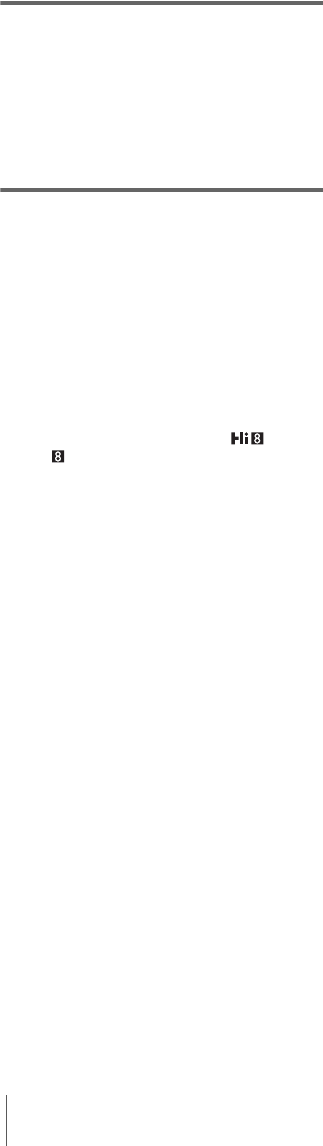
Playback
58
3 Press . (previous)/> (next) on
the Remote Commander to select a
recording date.
Playback starts automatically from the
point where the date changes.
Each time you press the button, the previous
or the next date will be searched for and
displayed.
To cancel the operation
Press STOP on the Remote Commander.
b Notes
• If one day’s recording is less than 2 minutes, your
camcorder may not accurately find the point where
the recording date changes.
• The Date search will not function correctly when
there is a blank section between recorded sections on
the tape.
• The date search function does not work with tapes
recorded on other devices in the Hi8 /standard
8 mm system.


















