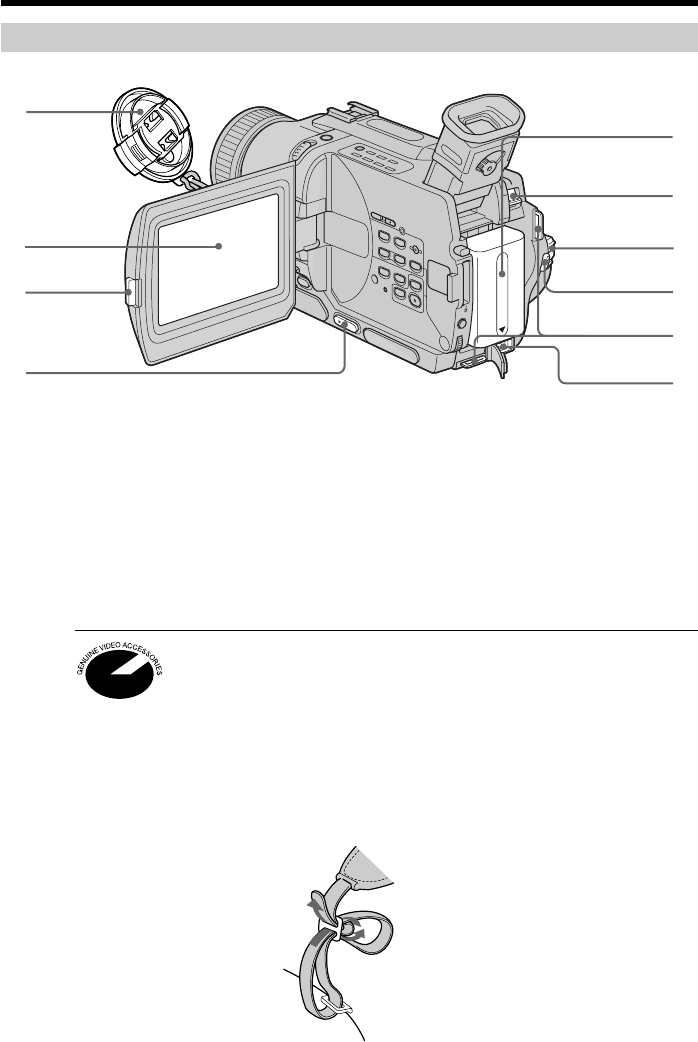
146
— Quick Reference —
Identifying the parts and controls
1 Lens cap (p. 19)
2 LCD screen (p. 19)
3 OPEN button (p. 19)
4 VOLUME buttons (p. 27)
5 Battery pack (p. 11)
6 BATT (battery) release lever (p. 11)
7 POWER switch (p. 19)
8 START/STOP button (p. 19)
9 Hooks for shoulder strap
0 DC IN jack (p. 12)
This mark indicates that this product is a genuine accessory for Sony
video products.
When purchasing Sony video products, Sony recommends that you
purchase accessories with this “GENUINE VIDEO ACCESSORIES”
mark.
Attaching the shoulder strap
Attach the shoulder strap supplied with your camcorder to the hooks for the shoulder
strap.
Camcorder
4
3
2
7
8
9
0
1
6
5


















