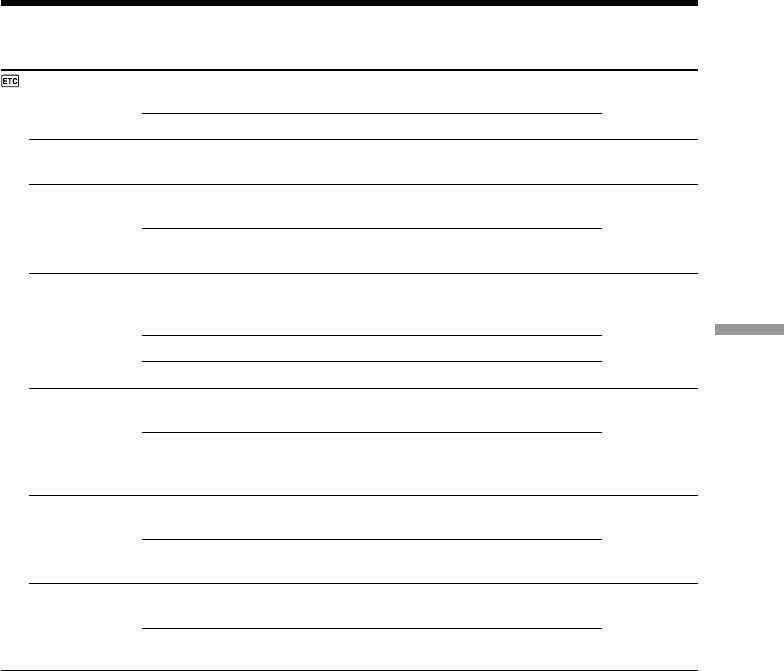
Customizing Your Camcorder
107
Changing the menu settings
Icon/item
DATA CODE*
AREA SET
DST SET
BEEP
COMMANDER
DISPLAY
REC LAMP
Mode
z DATE/CAM
DATE
——
z OFF
ON
z MELODY
NORMAL
OFF
z ON
OFF
z LCD
V-OUT/LCD
z ON
OFF
Meaning
To display date, time and various settings
during playback.
To display date and time during playback.
To set your area temporarily, when using the
camcorder, in a new location (p. 25).
To be used when your area is not in daylight
saving time.
To be used when your area is in daylight saving
time.
To output a melody when you start/stop
recording or when an unusual condition occurs
on your camcorder.
To output a beep instead of the melody.
To cancel both the melody and beep sound.
To activate the Remote Commander supplied
with your camcorder.
To deactivate the Remote Commander to avoid
remote control misoperation caused by remote
control of other VCRs.
To show the indicators on the LCD screen and
viewfinder.
To show the indicators on the TV screen, LCD
screen and viewfinder.
To light up the camera recording lamp at the
front of your camcorder.
To turn the camera recording lamp off so that
the subject is not aware of your recording.
POWER
switch
MEMORY
VCR
CAMERA
MEMORY
CAMERA
MEMORY
CAMERA
MEMORY
VCR
CAMERA
MEMORY
VCR
CAMERA
MEMORY
VCR
CAMERA
MEMORY
* Using the Remote Commander only
Note
If you press DISPLAY with “DISPLAY” set to “V-OUT/LCD” in the menu settings, the
picture from the TV or VCR will not appear on the screen even when your camcorder is
connected to outputs on the TV or VCR.
Even if the power source is detached from the camcorder
The menu items settings will be retained even if you remove the power source.
When recording a close subject
When REC LAMP is set to ON, the red camera recording lamp on the front of the
camcorder may reflect on the subject if it is too close. In this case, we recommend you
set REC LAMP to OFF.


















