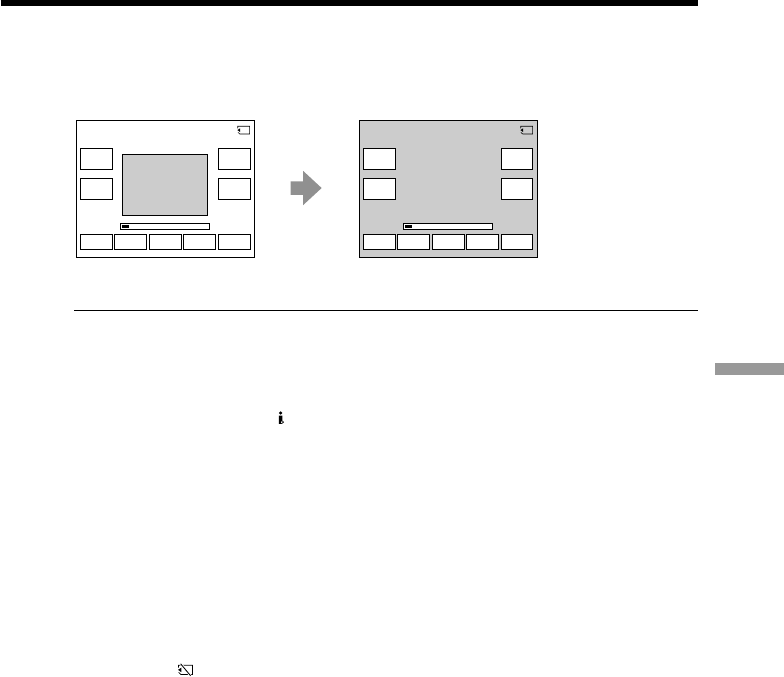
141
“Memory Stick
” Operations
Viewing a moving picture – MPEG movie playback
To change the screen size
Select SCRN SIZE, then press the center z on the control button. The screen size
changes as follows:
Note
An MPEG movie recorded with the camcorder:
•Is MPEG MOVIE AD.
•Cannot be played back on other digital still cameras and digital video camera
recorders.
•Cannot be output from the i.LINK (MICROMV) jack.
To play back recorded images on a TV screen
•Connect your camcorder to a TV with the A/V connecting cable supplied with your
camcorder before operation.
•Turn the audio volume of the TV down before operation, or noise (howling) may be
output from the TV speakers.
Image data modified with a computer or shot with other equipment
You may not be able to play back such images with your camcorder and the volume
cannot be adjusted.
When there are no images recorded on the “Memory Stick”
The message “ NO FILE” appears.
Moving picture
You can select moving pictures from the PAGE1/PAGE2/PAGE3 screens by selecting
–/+.
Notes on the screen size
•The picture may not be displayed at the middle of the screen, depending on the
movie.
•Even if you switch the screen size, the picture may not be displayed full-screen size,
depending on the movie.
FN
VOL
+
MPEG SCRN
SIZE
N X
VOL
–
INDEXCAM
+–
MOV
10001
MEMORY PLAY
1/20
FN
VOL
+
MPEG SCRN
SIZE
N X
VOL
–
INDEXCAM
+–
MOV
10001
MEMORY PLAY
1/20


















