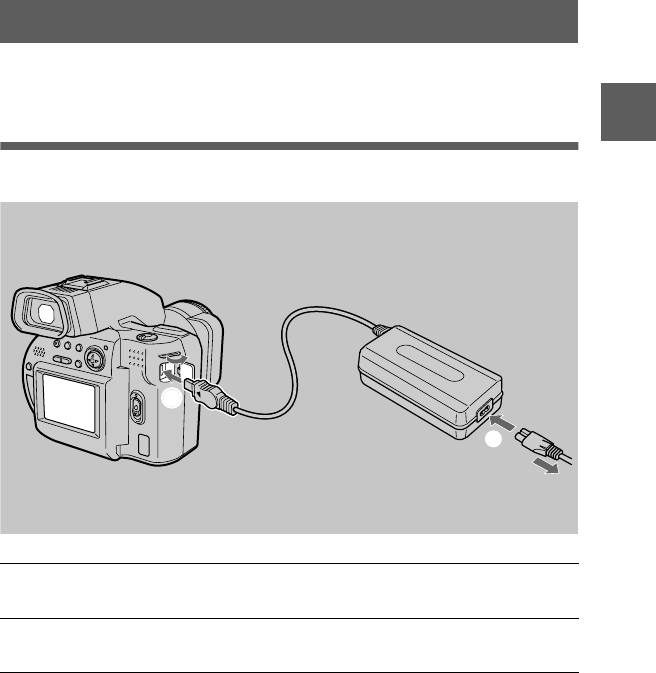
masterpage:Right
filename[D:\Mavica1000\3062473111\3062473111MVCCD1000UC\02GB-
MVCCD1000UC\03pre.fm]
Getting started
11
model name1[MVC-CD1000]
[3-062-473-
11
(1)]
•
Do not short the DC plug of the AC power adaptor with a metallic object, as this may cause
malfunction.
•
Do not expose the battery pack to water.
Using the AC power adaptor
Using a car battery
Use Sony DC adaptor/charger.
1
Open the DC IN cover and connect the DC connecting plug to the
DC IN jack of your camera with the
v
mark facing up.
2
Connect the power cord (mains lead) to the AC power adaptor and
then to a wall outlet (mains).
2
1
AC-L10A/L10B/L10C
AC power adaptor
Power cord
(mains lead)
to a wall outlet
(mains)
01cov.book Page 11 Tuesday, May 23, 2000 4:20 PM


















