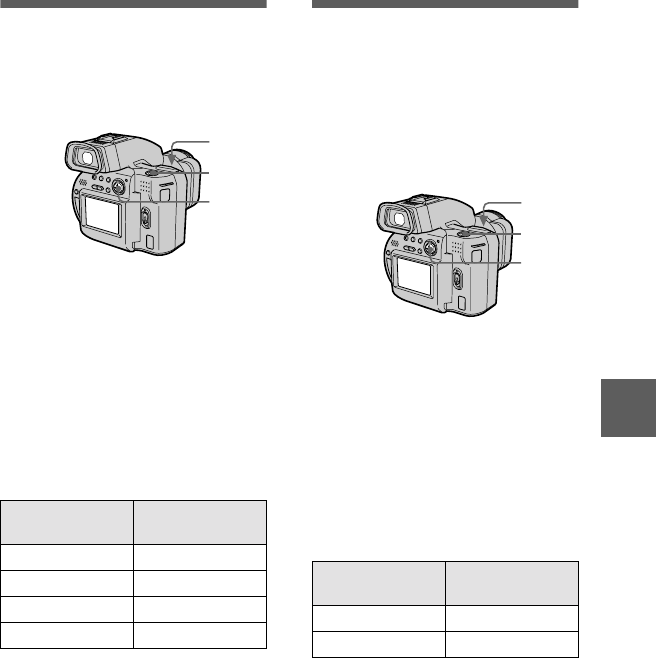
masterpage:Right
filename[D:\Mavica1000\3062473111\3062473111MVCCD1000UC\02GB-
MVCCD1000UC\07adv.fm]
B
BB
B
Various recording
49
model name1[MVC-CD1000]
[3-062-473-
11
(1)]
Recording text
documents (TEXT)
Text is recorded in black and white
GIF format to provide a clearer image.
The number of images that you can
record on a disc in TEXT mode
To return to normal
recording mode
Select [NORMAL] in step
2
.
Notes
•
If the subject is not evenly illuminated, you
may be unable to record a clear image.
•
Writing and reading data take more time
than normal recording.
•
The image will be displayed in
monochrome in TEXT mode.
Recording
uncompressed
images (TIFF)
This mode simultaneously records still
images in both TIFF format
(uncompressed) and JPEG format
(compressed).
The number of images that you can
record on a disc in TIFF mode
To return to normal
recording mode
Select [NORMAL] in step
2
.
Notes
•
JPEG images are recorded in the image
size selected by the [IMAGE SIZE] menu.
TIFF images are recorded in [
1600×1200
]
size other than when [
1600 (3:2)
] is
selected.
•
Writing data takes more time than in
normal recording. It will take for about 40
seconds.
1
Set the PLAY/STILL/MOVIE
selector to STILL.
2
Select [FILE], [REC MODE],
and then [TEXT] from the
menu.
3
Record the image.
Image size Number of
images
1600×1200
Approx. 1370
1600 (3:2) Approx. 1450
1024×768 Approx. 1510
640×480 Approx. 1570
2
1
3
1
Set the PLAY/STILL/MOVIE
selector to STILL.
2
Select [FILE], [REC MODE],
and then [TIFF] from the
menu.
3
Record the image.
Image size Number of
images
1600×1200
Approx. 20
1600 (3:2) Approx. 22
2
1
3
01cov.book Page 49 Tuesday, May 23, 2000 4:20 PM


















