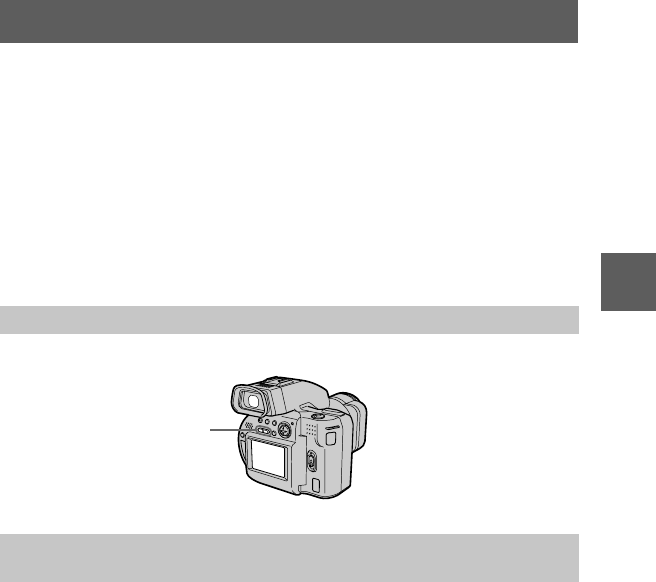
masterpage:Right
filename[D:\Mavica1000\3062473111\3062473111MVCCD1000UC\02GB-
MVCCD1000UC\05bas.fm]
B
BB
B
Playback
27
model name1[MVC-CD1000]
[3-062-473-
11
(1)]
To pause playback
Select
X
(pause) on the LCD screen or on the viewfinder with
v
/
V
/
b
/
B
on the
control button, then press the center
x
.
When the menu bar is not displayed
You can directly select the image with
b
/
B
on the control button, and play back the
image and sound by pressing the center
x
. When you press the center
x
during
playback, playback is paused.
Moving images recorded with the image of [320 (HQ)]
The images are displayed over the entire screen in steps
3
and
4
.
Press VOLUME+/– to adjust the volume.
Press DISPLAY to turn on/off the indicators on the LCD screen or on the viewfinder.
See page 76 for a detailed description of the indicators.
Adjusting the volume of the built-in speaker
LCD screen or viewfinder indicators during moving image
playback
VOLUME+/–
01cov.book Page 27 Tuesday, May 23, 2000 4:20 PM


















