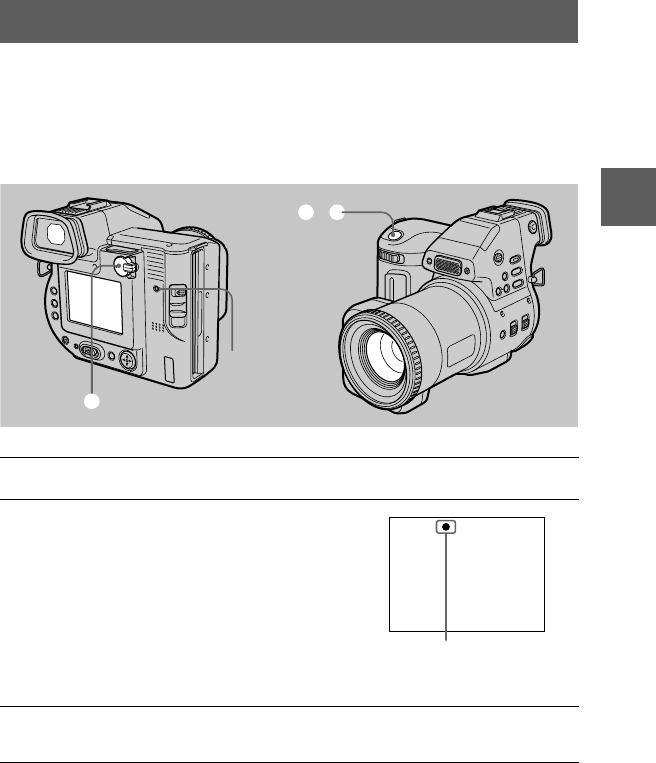
masterpage:Right
filename[D:\nakano's\3061389111\3061389111MVCFD95UC\02GB-
MVCFD95UC\04bas.fm]
B
BB
B
Recording
15
model name1[MVC-FD95]
[3-061-389-
11
(1)]
Basic operations
B
Recording
Recording still images
Still images are recorded in JPEG format.
To record still images, slide the POWER switch to the right to turn on the power and
insert a floppy disk.
∗
The exposure and focus are automatically adjusted. The focus is not automatically adjusted
when the camera is in manual focus mode.
For the number of images you can record on a floppy disk
See page 36.
1
Set the PLAY/STILL/MOVIE selector to STILL.
2
Press and hold the shutter button
halfway down and check the image.
While the AE lock indicator
z
(green) is
flashing, the image is frozen, however, the
image is not yet recorded. When the camera
finishes the automatic adjustments*, the AE
lock indicator
z
lights up and the camera is
ready for recording.
To cancel the recording, release the shutter
button.
3
Press the shutter button fully down.
The shutter clicks and the image is recorded on the floppy disk.
2, 3
1
ACCESS lamp
AE lock indicator
01cov.book Page 15 Thursday, March 9, 2000 10:26 AM


















