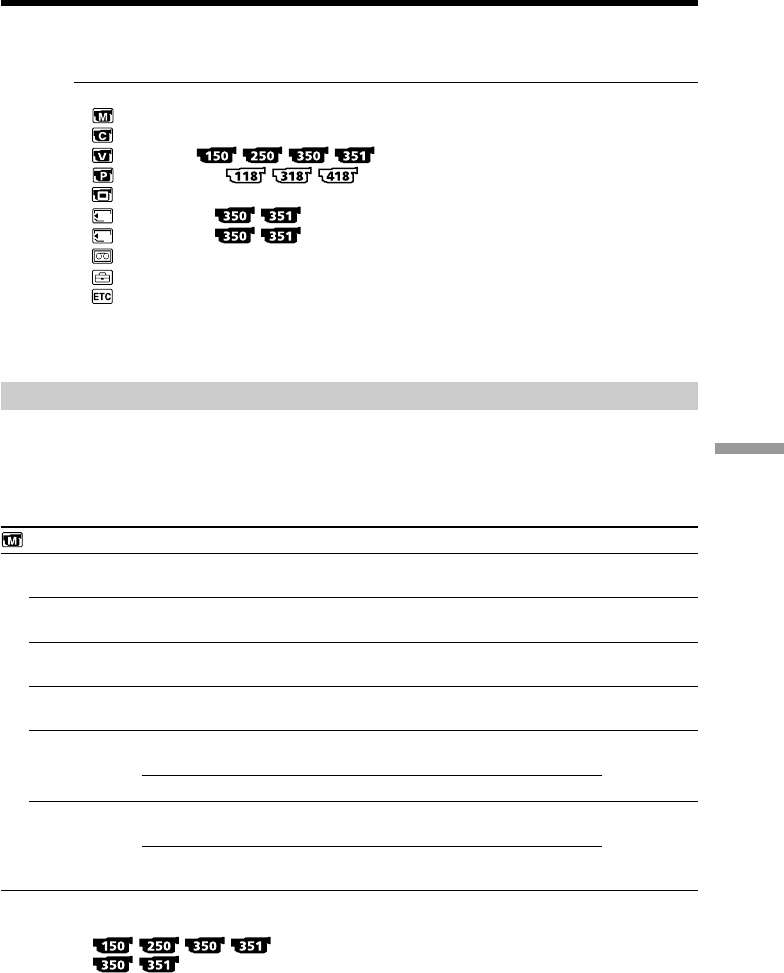
211
Customizing Your Camcorder
Icon/item
MANUAL SET
PROGRAM AE
P EFFECT
(in recording)
P EFFECT
(in playback) *
2)
D EFFECT *
3)
FLASH MODE *
3)
AUTO SHTR *
2)
To make the menu display disappear
Press MENU.
Menu items are displayed as the following icons:
MANUAL SET
CAMERA SET
VCR SET
PLAYER SET
LCD SET
1
MEM SET 1
2
MEM SET 2
TAPE SET
SETUP MENU
OTHERS
Depending on your camcorder model
The menu display may be different from that in this illustration.
Selecting the mode setting of each item z is the default setting.
Menu items differ depending on the position of the POWER switch.
The screen shows only the items you can operate at the moment.
Changing the menu settings
Mode
—
—
—
—
z ON
AUTO
z ON
OFF
Meaning
To suit your specific shooting requirement
(p. 68).
To add special effects, like those in films or on
TV, to images (p. 64).
To add special effects, like those in films or on
TV, to images (p. 83).
To add special effects using the various digital
functions (p. 65, 85).
To fire the flash (optional) regardless of the
brightness of the surroundings.
To fire the flash automatically.
To automatically activate the electronic shutter
when shooting in bright conditions.
To not automatically activate the electronic
shutter even when shooting in bright conditions.
POWER
switch *
1)
CAMERA
MEMORY
CAMERA
VCR
VCR
CAMERA
CAMERA
MEMORY
CAMERA
MEMORY
*
1)
Modes on the POWER switch vary depending on models (p. 16).
*
2)
*
3)
(continued on the following page)


















