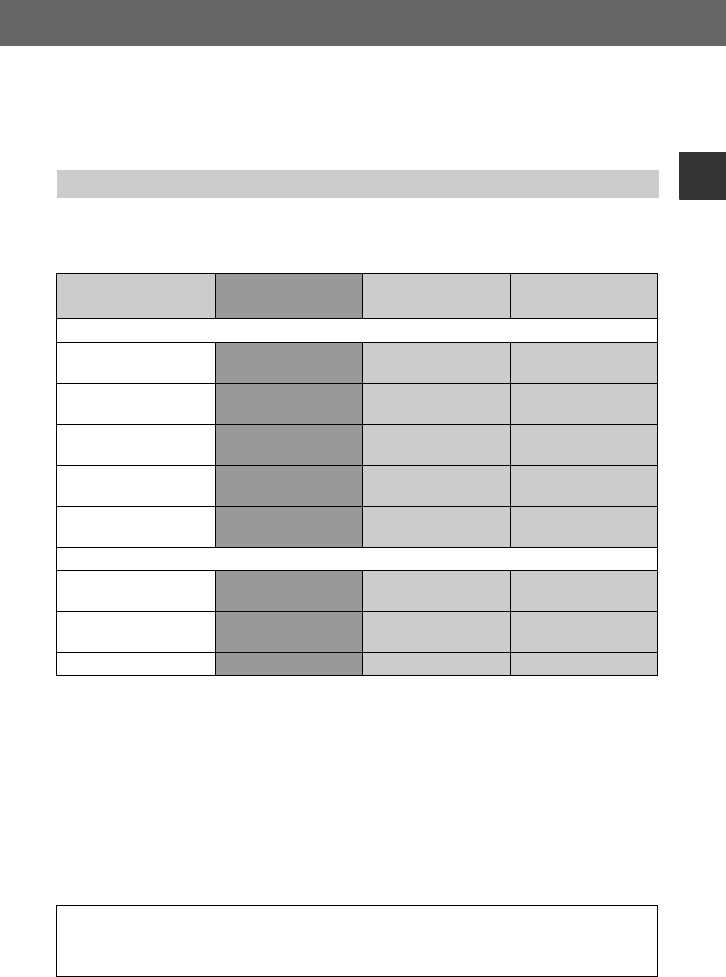
15
Enjoying with your camcorder
Approximate recordable time in minutes on the internal memory (HDR-UX19E/UX20E) and
one side of a disc. Recordable time differs depending on the setting of [REC MODE] (p. 84).
( ): the minimum recording time
*
Record “1920 × 1080/50i” of the AVCHD format.
**
Record “1440 × 1080/50i” of the AVCHD format.
b Notes
• The aspect ratio of images recorded with HD (high definition) image quality is 16:9 (wide).
z Tips
• Figures such as 16M and 14M in the table show the average bit rate. M stands for Mbps.
• You can confirm the current recordable time with [MEDIA INFO] (p. 76).
• If you use a double-sided disc, you can record on both sides of the disc (p. 125).
• For details on recordable time for movies on the “Memory Stick PRO Duo,” see page 31.
Recording time of movies
Media type Internal memory
(HDR-UX19E/UX20E)
DVD-RW/
DVD+RW/DVD-R
DVD+R DL
HD (high definition) image quality
AVC HD 16M (FH)
*
(highest quality)
55 (55) – –
AVC HD 14M (FS)
*
(highest quality)
– 11 (11) 21 (21)
AVC HD 9M (HQ)
**
(high quality)
115 (80) 20 (14) 35 (26)
AVC HD 7M (SP)
**
(standard quality)
140 (100) 25 (18) 45 (34)
AVC HD 5M (LP)
**
(long play)
180 (145) 32 (26) 60 (49)
SD (standard definition) image quality
SD 9M (HQ) (high
quality)
115 (100) 20 (18) 35 (32)
SD 6M (SP) (standard
quality)
170 (100) 30 (18) 55 (32)
SD 3M (LP) (long play)
325 (215) 60 (44) 110 (80)
Your camcorder uses the VBR (Variable Bit Rate) format to automatically adjust image quality to suit the
recording scene. This technology causes fluctuations in the recording time.
Movies containing quickly moving and complex images are recorded at a higher bit rate, and this reduces
the overall recording time.


















