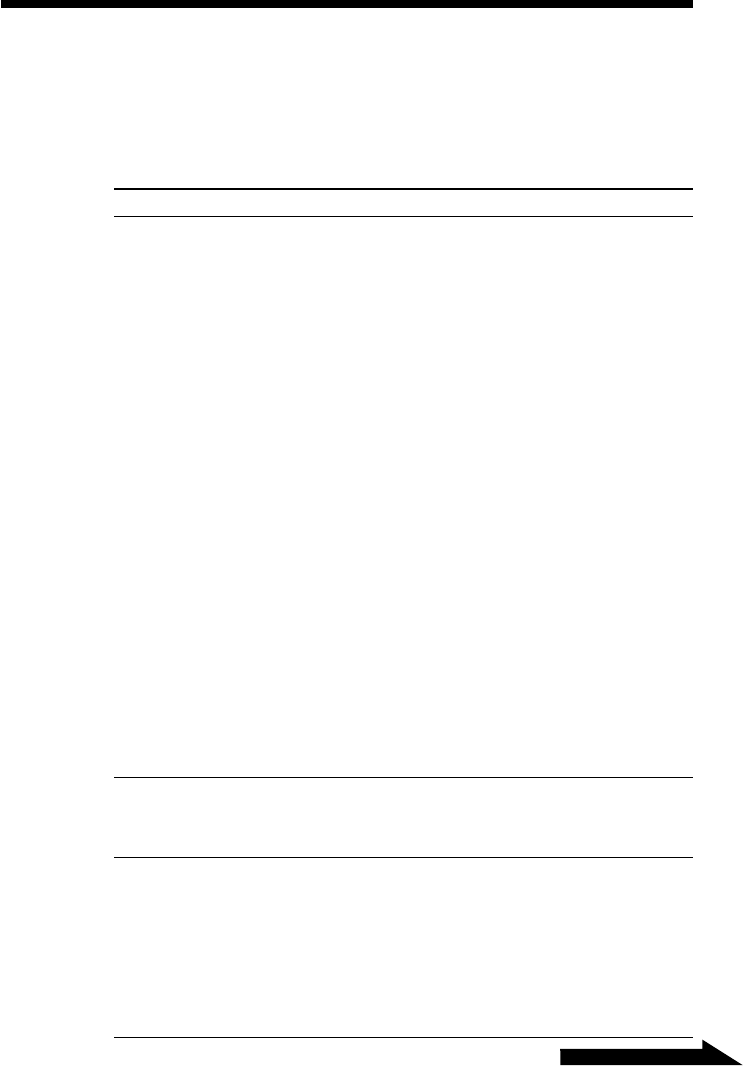
21
GB
Continued on next page
Troubleshooting
If a problem occurs during operation of the unit, refer to the information
provided in this section. If the problem persists, consult your nearest Sony
dealer. For contact information, see “Getting Help” on page 19. Also refer
to the manuals provided with your computer.
Symptom Cause/Remedy
The camera is not
recognized by your
computer.
Images appear grainy
in the Network Smart
Capture finder
Still images and movie
images downloaded
from the camera
appear grainy on the
display.
• The USB cable is not connected properly.
cClose the currently open software, and reconnect the
cable.
• The driver is not installed.
cCheck whether the driver is installed, and if the device
does not display properly, install the driver. For details,
see “Setting Up the Camera” (page 7).
• The driver was not installed properly.
cUninstall the driver, then restart your computer and
install it again. (For details, see “Uninstalling a driver”
(page 9) and “Installing the driver” (page 7).
• The USB root hub is not recognized by your computer.
cReinstall Windows properly.
• USB cannot be used.
cCheck the system properties for your computer.
• The camera is connected to your computer via a USB hub,
and the power supplied by the USB hub is insufficient.
cUse a USB hub that is capable of supplying 500 mA to
the port.
• If your computer is equipped with multiple USB
connectors, connect the camera to another USB connector
and check whether it is recognized properly.
• If the camera is connected to the USB connector on the
display, the display and your computer are not connected
properly.
cCheck the connection method.
When a fast-moving subject is displayed in the finder,
horizontal banding may occur in the image, or horizontal
lines may occur through the moving part of the image.
However, this does not indicate a malfunction.
• Light may be reflected in images captured under
fluorescent light.
• If the downloaded image contains dark patches, red or
green noise may appear.
• The lens is dirty.
cClean the lens.
• The image is out of focus.
cFocus the image using the focus ring.


















