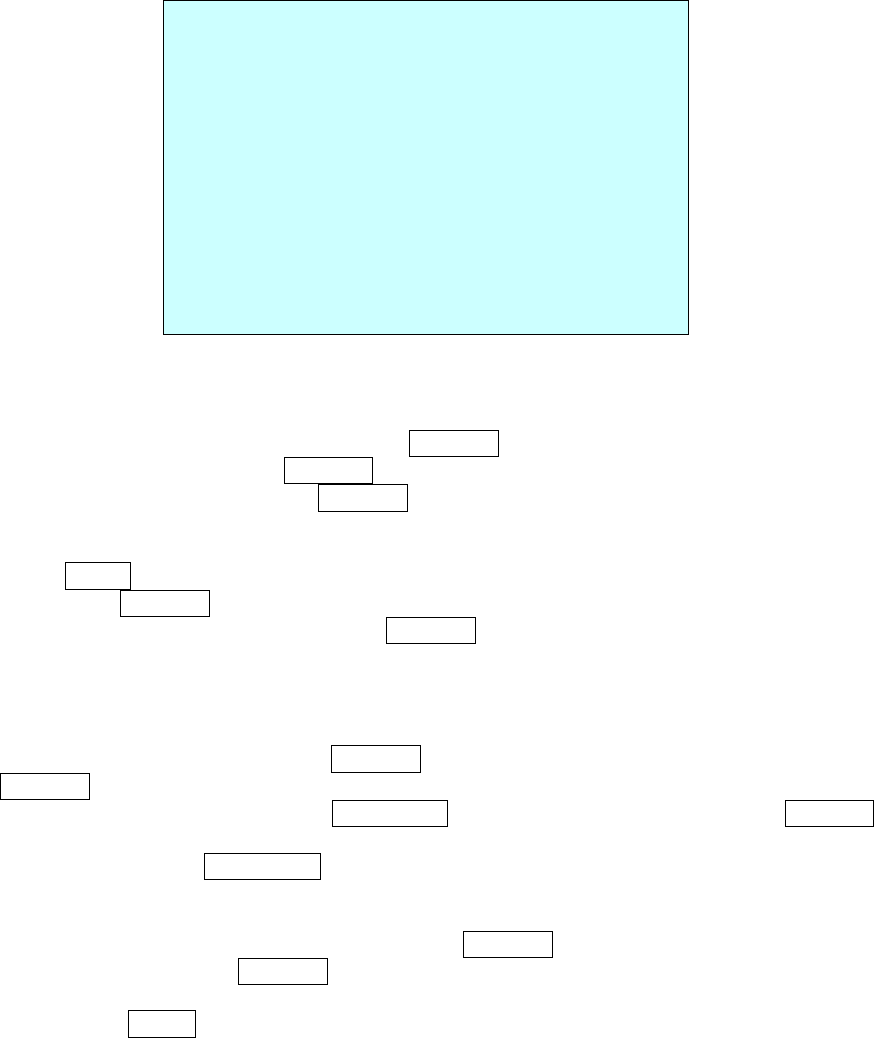
3.10 Area Title (Sixth Item of Main menu)
Enter a specific name on programmed angle between START and END. For the screen below,
when the camera points at an angle between 124.3
° to 359.5°, ABC will be displayed on the
screen.
AREA TITLE SETUP
NO TITLE START END
01 ABC 124.3 359.5
02 xxxxxxxxxxxxxxxx ===== =====
03 xxxxxxxxxxxxxxxx ===== =====
04 xxxxxxxxxxxxxxxx ===== =====
05 xxxxxxxxxxxxxxxx ===== =====
06 xxxxxxxxxxxxxxxx ===== =====
07 xxxxxxxxxxxxxxxx ===== =====
08 xxxxxxxxxxxxxxxx ===== =====
SAVE AND EXIT(ESC TO CANCEL)
HOLD DOWN CTRL KEY TO MOVE
PAINNING AND SET AREA ANGLE.
Pages can be scrolled through by pushing the
Joystick to the Left or Right on the first or last
column of the menu. Pushing the Joystick to left on the “NO” column (01 ~ 08) of the menu to
scroll to the previous page. Push the Joystick to right on the “END” column to go to the next
page.
1. Press
MENU to display the main menu on the monitor. Select the Area Title option by
pushing the Joystick up or down and push to right to enter the detail menu.
2. Select the area number by pushing the Joystick up or down. Select Start, End or number
column to be set by pushing the handle to the right or left. The selected column will be
highlighted.
3. To enter area title, select the number column and rotate the handle clockwise or
counterclockwise. You can select alphanumeric characters by rotating the handle. Move to
the next character by pushing the
Joystick to the right. To finish entering the title, push the
Joystick down.
4. To adjust panning limit, press the CTRL/PGM key and hold down. Then use the Joystick
to go the desired direction. The end limit must be in an increasing direction. (Start < End).
5. When you press the
CTRL/PGM key, the current position of the pan will be printed in the
highlighted column. With this feature, you can easily set the next start point as the previous
end point.
6. Select the Save and Exit option by pushing the
Joystick up or down. Save and exit the
program by pushing the Joystick to the right. Press ESC to exit the program without saving.
Pressing the
HOME key will delete programmed data. (Angles will be turned ====
immediately.)
19


















