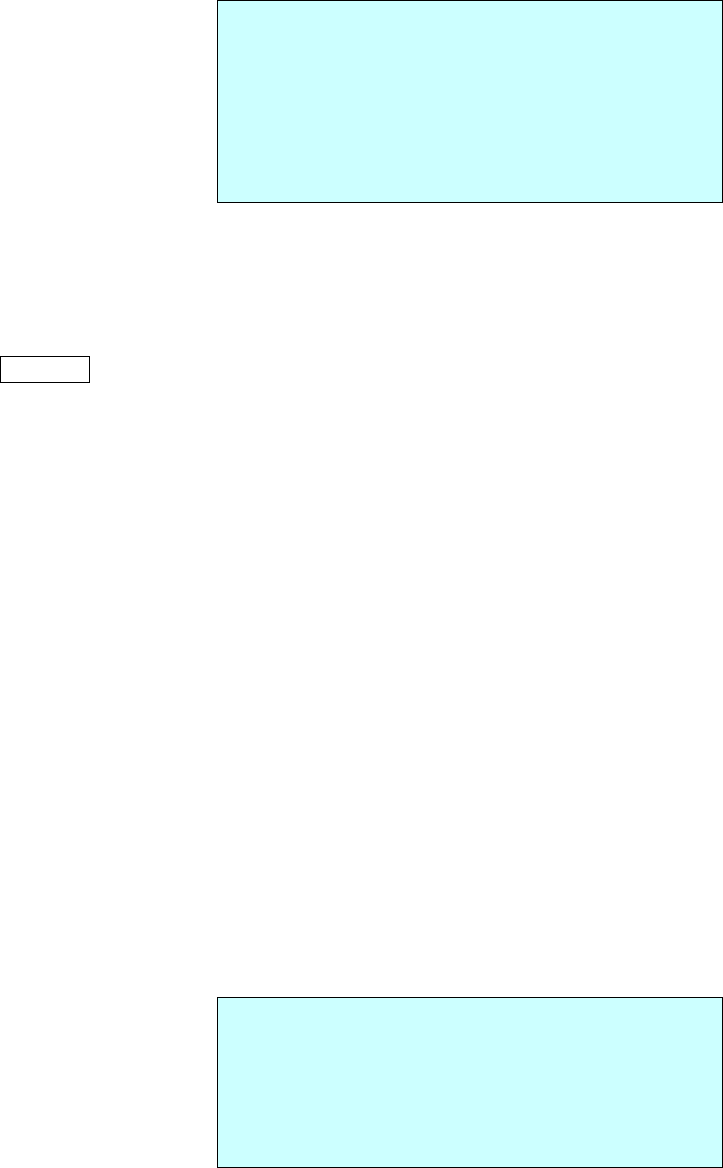
• PANNING RANGE
When the dome camera is installed near a wall, panning range can be limited by user.
• FLIP
Allows the dome camera to automatically turn 180 degrees when the camera tilts to its lower
position.
When the camera reaches the floor directly above the moving object, it will stop. Release the
Joystick handle instantly and then pull down to run the flip function. The tracking speed will be
the same as previous.
• TILT OVER ANGLE
This option is used to set the limit of the horizontal view angle so that the trim ring or ceiling does
not obstruct the horizontal image when zooming out (wide angle).
ON: In some installations it is desirable for the dome camera to be able to see above the
horizon. When this option is chosen, the dome will tilt up over the horizon(About 10
degrees). When the lens is zoomed out, you can see the ceiling line. But when the lens is
zoomed in, the viewing angle is narrower, and the ceiling line disappears.
Without Bubble
: The tilt range of the camera is limited to see the horizon so the picture
shows part of the ceiling line.
With Bubble: The tilt range of the camera is limited to see below the horizon (- 10 degrees).
Over Angle is not sufficient enough to avoid ceiling obstructions, please adjust Origin Offset
of tilt angle as described below.
PANNING RANGE SETUP
RIGHT LIMIT : 000.0
LEFT LIMIT : 000.0
ENABLE : OFF
SWAP RIGHT/LEFT
SAVE AND EXIT(ESC TO CANCEL)
INITIALIZE DATA
FACTORY DEFAULT
ERASE PROGRAMMED DATA
EXIT(ESC TO EXIT)
• INITIALIZE DATA
29


















