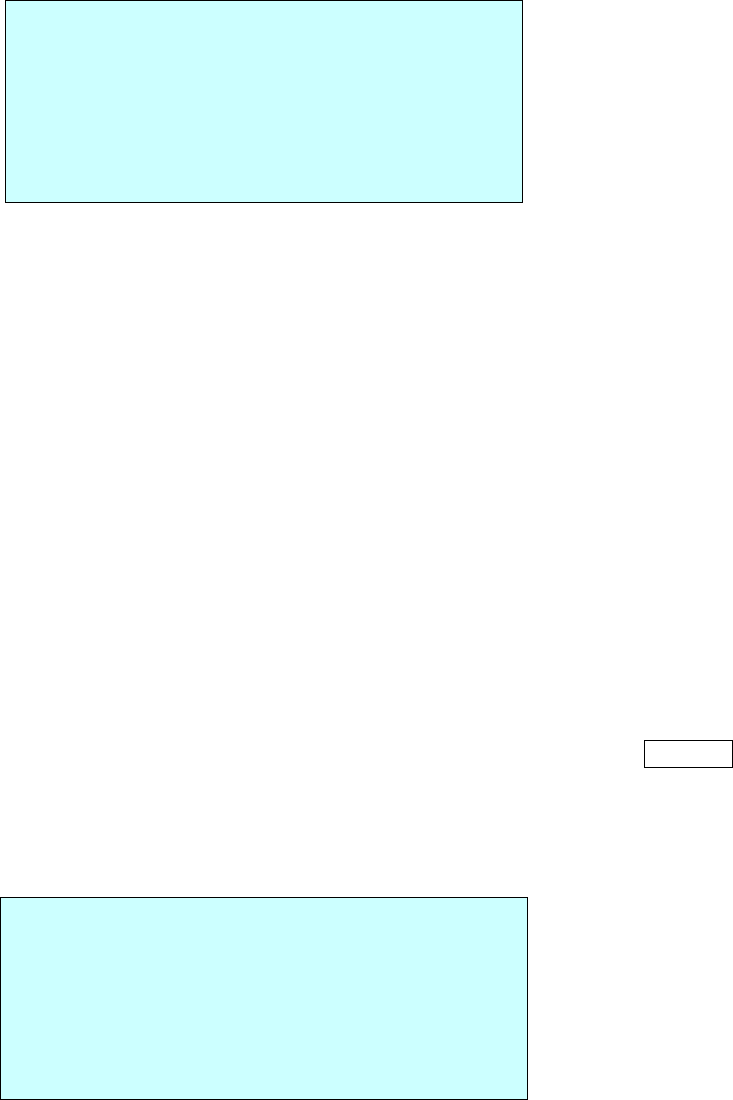
• OSD DISPLAY
CAMERA TITLE : 8 CHARACTER CAN BE SET
VIEW DIRECTION : ON / OFF
DOME OSD DISPLAY : ON / OFF
AREA DISPLAY : ON / OFF
• VIEW DIRECTION
“ON” sets current direction as N(north) and the coordinate angle to 000. “OFF” hides the
directional title. Every 90 degrees of clockwise rotation will change the title to E(East), S(South),
W(West). If using the ON/OFF option frequently, it is recommended that you set “North” as a
Preset. Recall the “North” Preset before enabling the directional title.
• DOME OSD DISPLAY
All display or title will disappear when DOME OSD DISPLAY sets OFF
• AREA DISPLAY
If this option is enabled, the nearest area title will be displayed when the camera is moving
whether by manual operation, Auto Scan, or Pattern. Select ON or OFF by pushing the
Joystick
to the right or to the left. The Dome camera’s OSD will override this function (Dome camera’s
OSD must be enabled).
VIEW ANGLE SETUP
DISPLAY SETUP
CAMERA TITLE : DOMEID
VIEW DIRECTION : OFF
DOME OSD DISPLAY : ON
AREA DISPLAY : OFF
SAVE AND EXIT(ESC TO CANCEL)
VIEW ANGLE SETUP
PANNING RANGE
FLIP : ON
TILT OVER ANGLE : W/O BUBBLE
STABILIZER : ON (OFF)
SAVE AND EXIT(ESC TO CANCEL)
STABILIZER When the Image Stabilizer Function is ON, it helps in obtaining a stable image
free of vibration caused by jarring movements. For a vibration frequency of
around 10 Hz, correction is approximately 90%.(HID2404SHE11X model only)
28


















