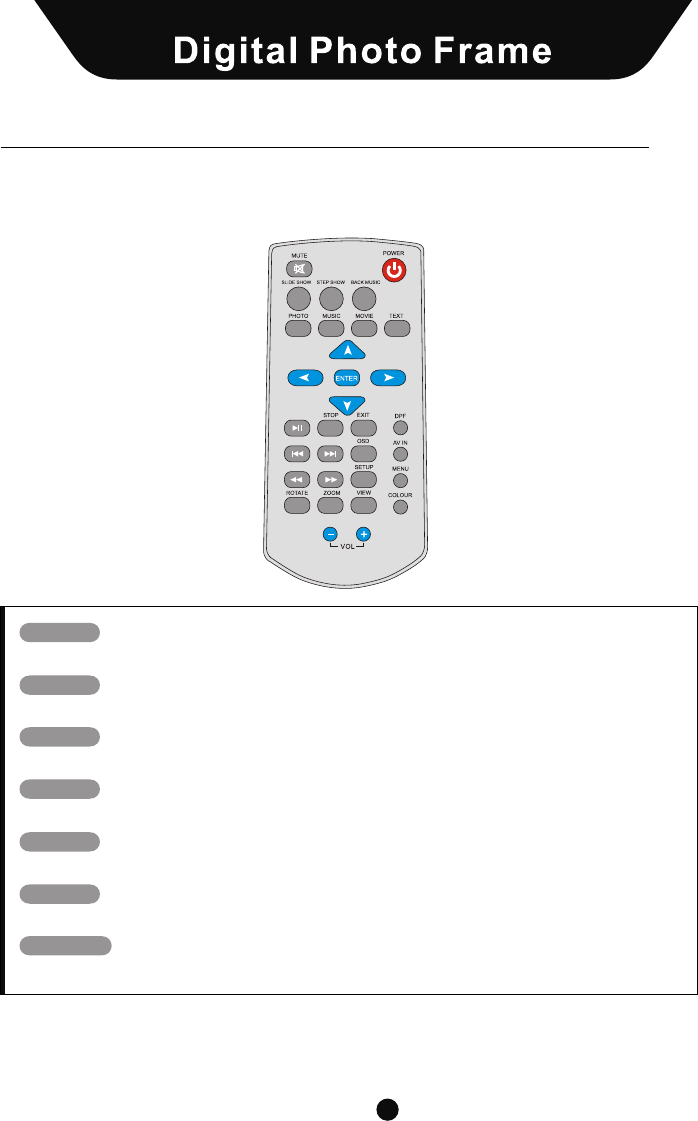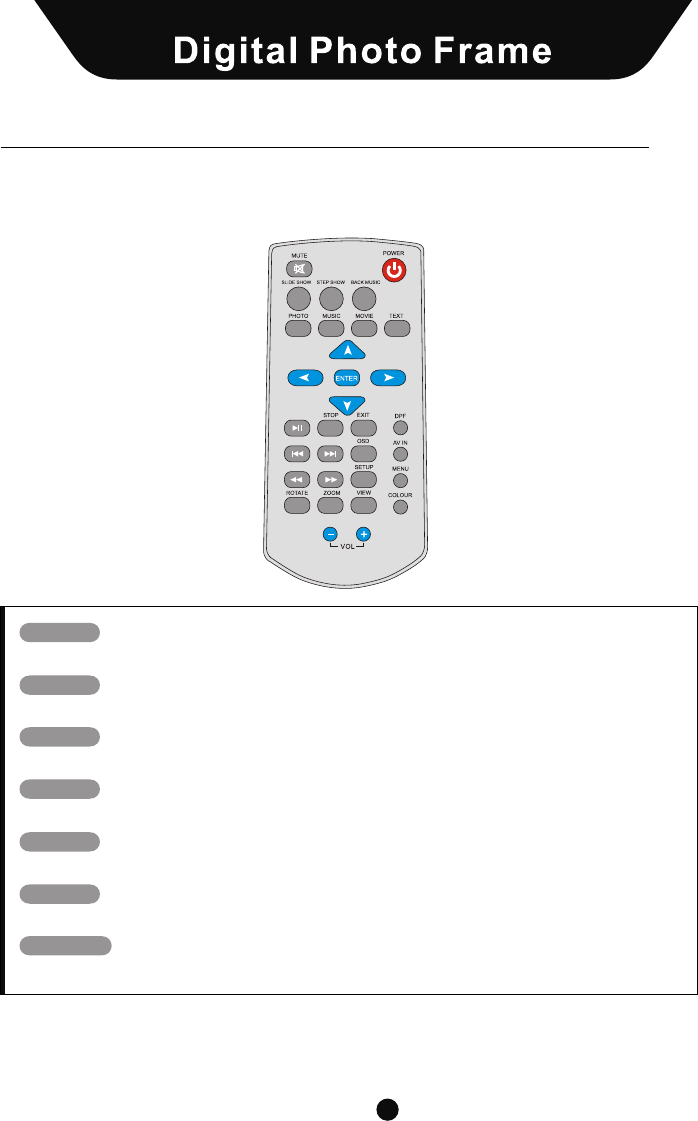
Chapter 1 I introduction DPF
9
Your remote control may differ slightly in appearance with the images
provided.
Remote Control
Note: Remove Red Tab to activate battery.
Power:
Mute:
Photo:
Music:
Movie:
Text:
AV IN
Press POWER to turn the player on and off.
Press MUTE to toggle sound on and off.
Press PHOTO to start a slideshow.
Press MUSIC to play songs.
Press MOVIE to play movies.
Press TEXT to open text files.
Press AV IN to switch to AV input mode.
Player Overview - Remote Control
Chapter 4 I Settings DPF
36
Settings
Startup setting
Select STARTUP SET in the Settings menu, and press "left" to
access the submenu:
Press the navigation keys
to change the DPF's startup
mode. Doing this configures
your Frame to start in Picture,
Music, or Movie mode.
For example, if you want music to play upon powering up your DPF,
use the arrow keys to select MUSIC and press ENTER to confirm.