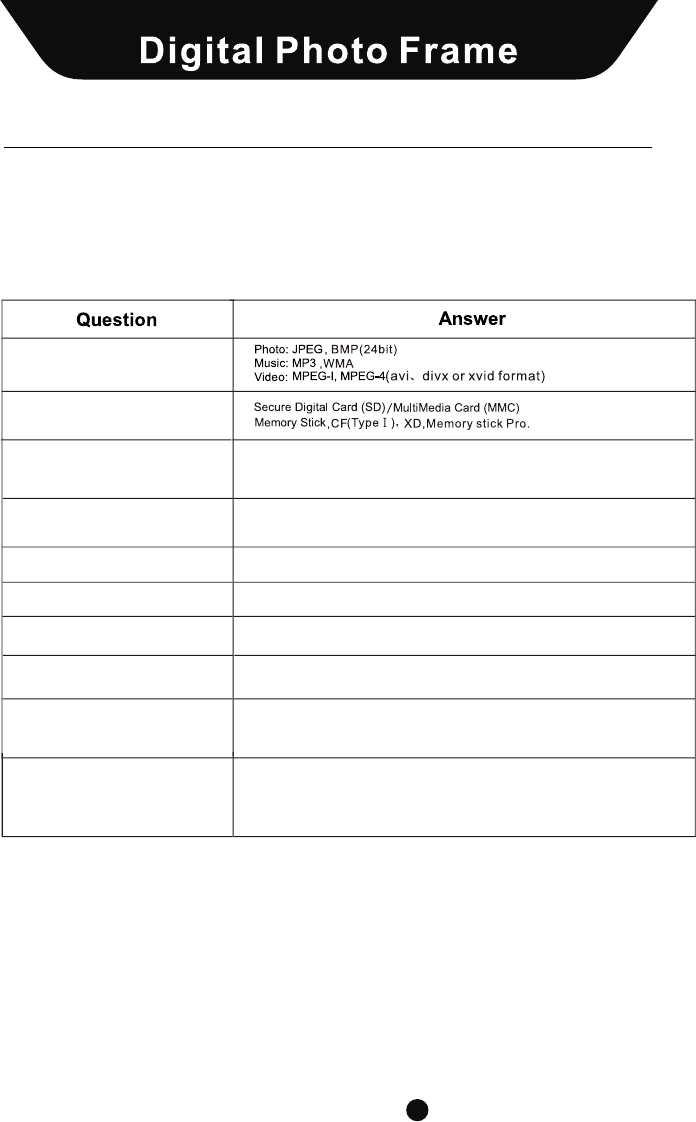
5
Chapter 1 I introduction DPF
Safety Precautions
Product Related
01. Dropping the product or subje
cting it to a significant impact can
cause critical damage.
06. Make sure to power off the
unit before disconnecting the
power supply.
02. Spilling water or any other
liquid on the product can cause
critical damage.
04. When cleaning the LCD screen,
turn off the power and wipe it gently
with a soft cloth.
05. Do not subject the product to
severe humidyt and/or heat.
Please adhere to the following guidelines to ensure user safety,
and avoid product malfunction.
03. Striking or scratching the LCD
screen may cause permanent dam
age to the screen.
Question and Answer
Chapter 5 I Customer Management DPF
40
1. There may be only one picture in the memory.
2. You may be viewing a high resolution image which take longer to load.
3. You are in Display mode.
4. The next picture is a corrupted file.
This section will attempt to troubleshoot common problems that one may
experience with the Multimedia DPF. If this guide does not solve your
problems, do not dismantle the machien yourself.
Q&A
What photo, music, and video formats
are supported by this Multimedia
Digital Photo Frame?
What memory cards are compatible
with this frame?
How do I obtain the right music
format?
Does this Frame have built-in m
emory?
Can I insert multiple memory cards?
Does this frame play all AVI video
files?
What is the best picture resolution
displayed on the screen?
Why won't the player show my
document files?
Can I rotate a picture?
Why won't my frame advance to the
next picture?
Yes, the player has 512MB of internal memory to store your files. Do not
rename the memory folder in your PC.
Yes, you can insert a CF card and a SD, MMC, MS, MS Pro or XD card into
the other slot at the same time.
No, but the device will work with AVI files taken with most digital cameras.
The frame's best resolution for images is 1280x800(RGB).
The frame can only play TXT files written in English or Chinese.
Yes. Use the ROTATE button to rotate a picture.
Note: the rotated picture will return to its original orientation upon
powering off the unit. Use photo-editing software to permanently
adjust your pictures.


















