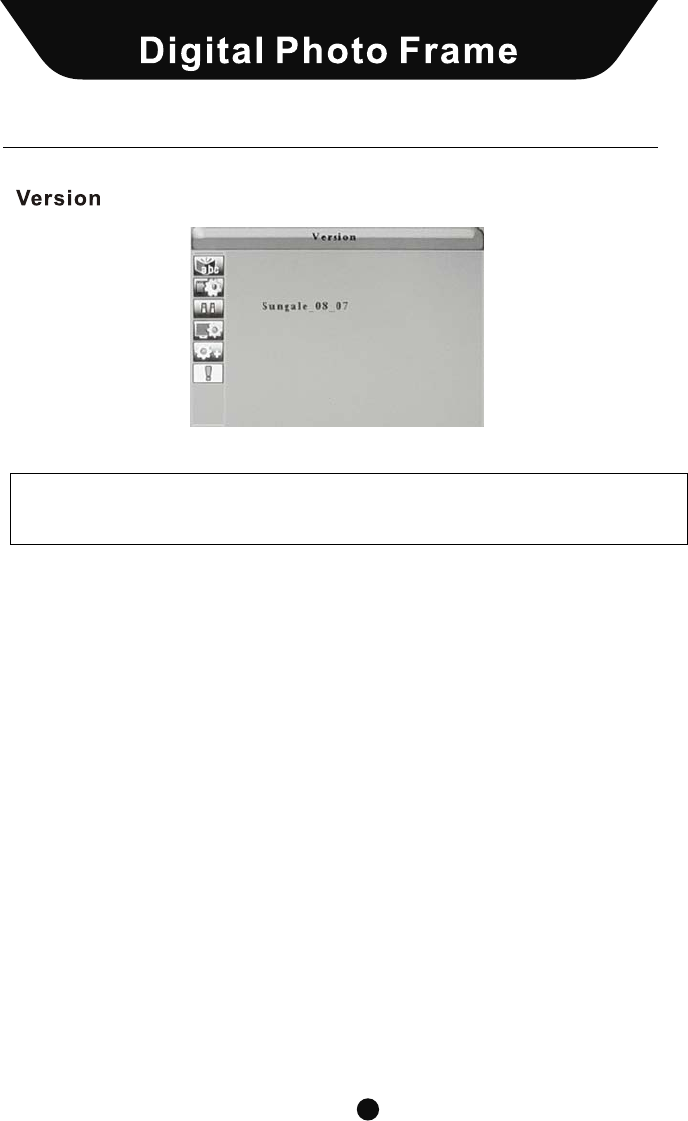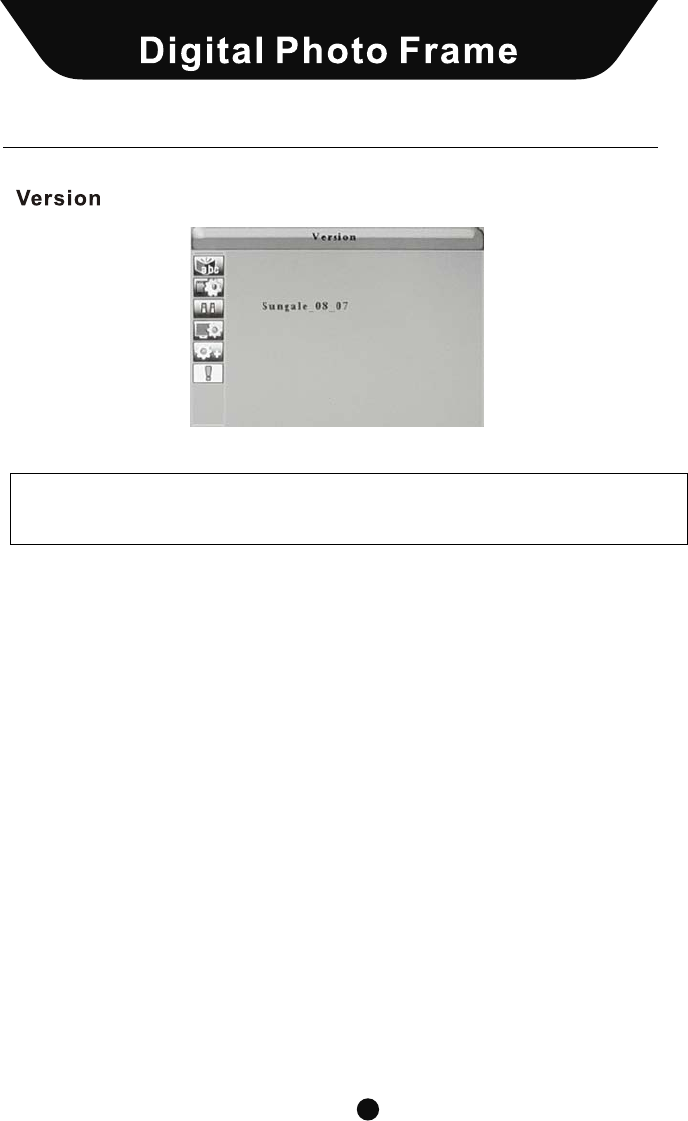
Chapter 1 I introduction DPF
7
Player Overview
Your frame may differ slightly in appearance with the images provided.
Digital Frame
1. POWER: Turns the player off and on.
2. MS/SD/MMS/MS Pro/XD CARD SLOT: Insert supported memory card types
here.
3. CF CARD SLOT: Insert CF card here.
4. USB HOST CABLE: Connect USB OTG to enable use of the USB HOST.
5. USB OTG: This port allows USB connection between Frame and PC.
6. RIN: Right audio input
7: LIN: Left audio input.
8. AV: Video input
9. DCIN: Insert the DC power adaptor to your Digital Photo Frame.
10. USB HOST: Connect the Bluetooth Dongle/ USB removable storage device
/MP3/PMP/Mobile hard disk to your Digital Photo Frame. (Before doing this,
be sure to connect the attached USB HOST CABLE to the USB OTG.
6 7
8
9
10
1
2
3
4
5
Chapter 4 I Settings DPF
38
Settings
Select VERSION in the Settings menu to see your player's Version number.
Press EXIT to exit the Settings menu.