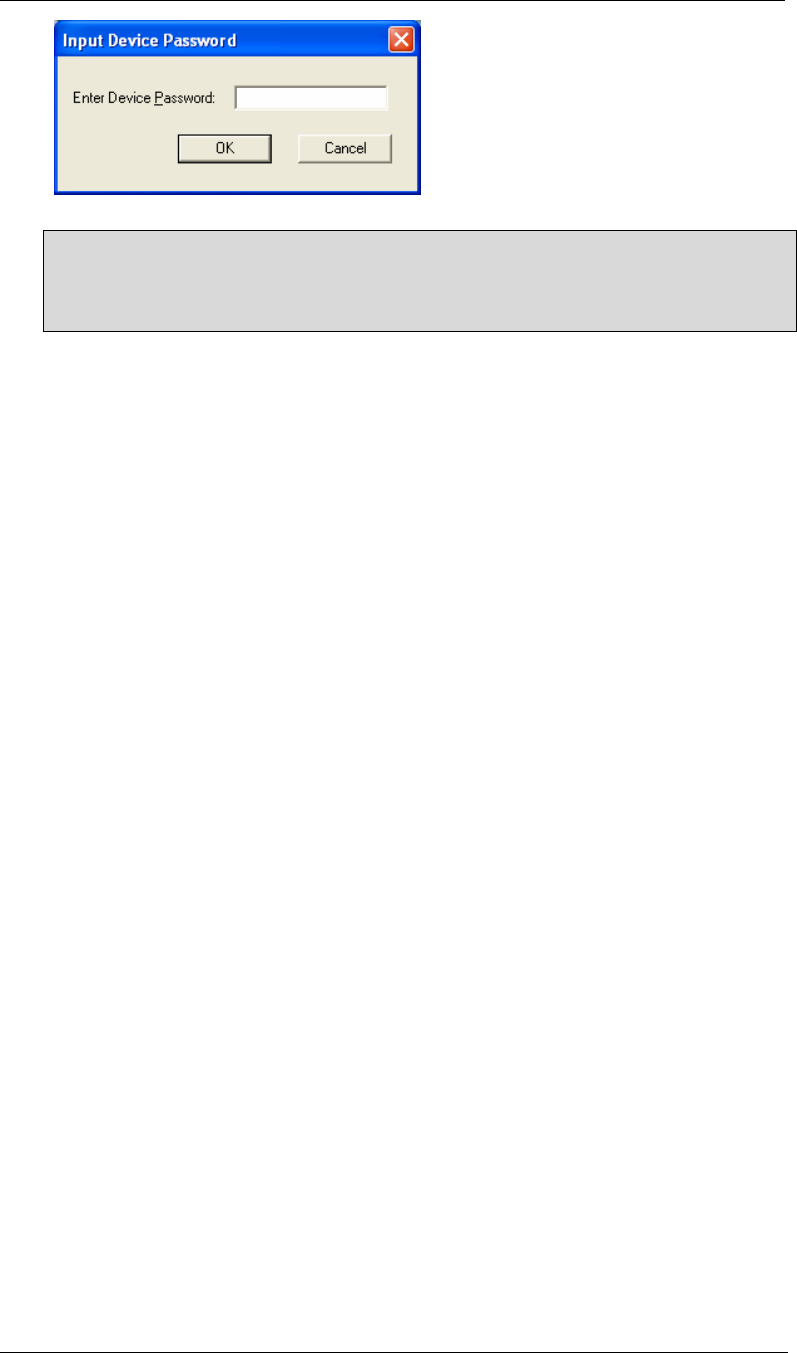
WebCAM user manual -19-
Chapter 4: Using Utility to Setup IP & Update Firmware
WARNING:
Do not lose this master password. If the password is lost, you can not access
the device to make changes. If you lose this password, you’ll have to contact
your reseller for the master password.
To remove the password, you must first enter a valid “Input Device Password”,
go to “Device Password” and delete the entries, click “OK”.
ii. Management Protocol
The administrator can determine the parameter settings when providing access
via HTTP (web) to WebCAM. For security reasons, the administrator can
choose to use either an open or advanced port setting to control these access.
The default values are set to port number 80 for HTTP.
Once the HTTP port number is set to another port (other than 80), the full IP
Address must be entered in order to access the Website.
For example:
) If a value of 61 is set as the HTTP port number, then
http://192.168.0.177:61 must be entered as the web address in order to
access WebCAM website.
Uncheck to disable this function.


















