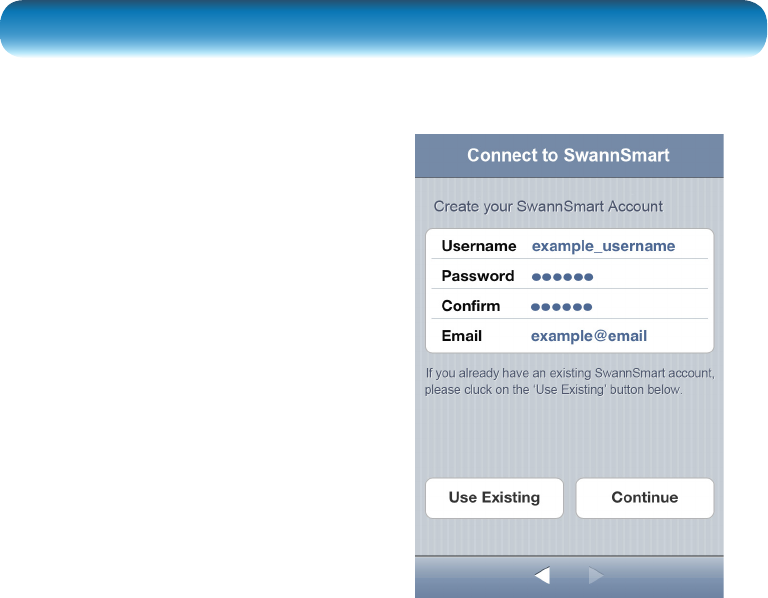
10
To access your ADS-450 via the Internet, you’ll need to setup a SwannSmart account.
• Accounts are easy to setup, and it
only takes a moment.
• You can create an account during
the Local WIFI Conguration step,
or you can do it via the SwannSmart
website.
Register an Account during Local WIFI
Conguration
• You’ll automatically be taken to the
Connect to SwannSmart interface
once you’ve connected the camera
to the Internet.
• If you’ve already registered with
SwannSmart, choose Use Existing.
• If you need to make a new account,
enter a Username, Password (and
Conrm) and a valid Email address.
• Then choose Continue.
Note that you can only log into one device at a time.
Register an Account with SwannSmart via the Website
• Open a web browser and enter www.swannsmart.com in the address bar.
• On the SwannSmart website, click the button labelled “Register”.
• Enter your username and a valid email address, then choose a password and
conrm it.
Ensure that you use a valid email address:
If anything goes wrong with your account, or if you forget your password,
this is how we’ll verify that you’re really you.
Registering Your Account with SwannSmart


















