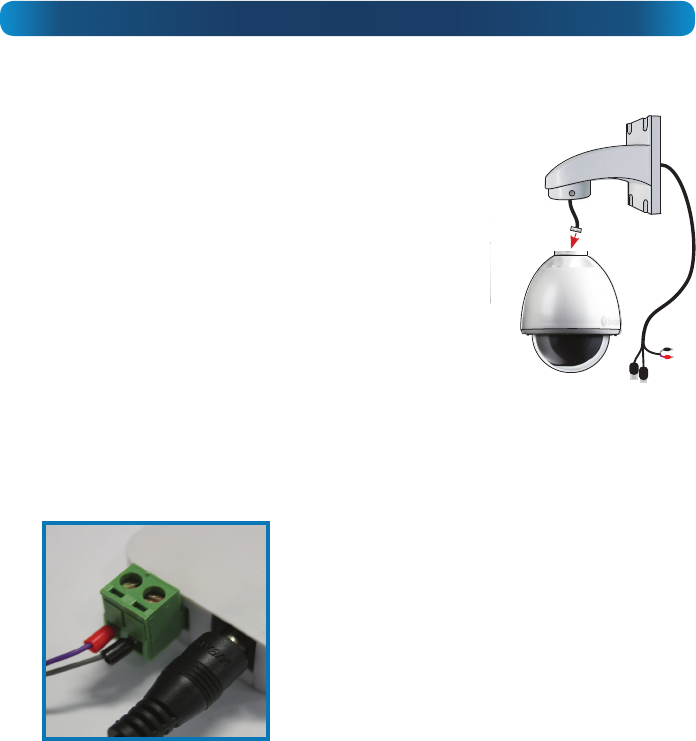
Step 1. Connecting the Camera Cable
Before mounting the camera, it is important to connect it correctly.
1. Run the cable through the mounting arm or bracket
you would like to use.
2. Make sure you run the cable through starting with the
camera end (not the end with the BNC connectors -
they’re too big to fit).
3. Once the cable has been pulled through, plug it into
the top of the camera.
4. If you’re planning to mount the dome outside, cover
the screw threads with a silicon sealant before screwing
the unit together. Failing to do so will compromise the
waterproofing of the dome.
5. Then, screw the mounting arm/bracket onto the dome.
Be careful not to damage the connectors on the end of the cable or to the camera,
particularly when unplugging the camera, as the connectors are fragile!
Step 2. Connecting the RS485 Controller (if required)
You’ll only need to complete this step if you
want to change the command address of the
camera, of if you want to alter the camera’s
settings via the OSD.
1. Remove the RS485 plug from the back of
the RS485 controller.
2. Insert the grey/black wire into the -B side of
the RS485 plug, and screw into place.
3. Insert the purple/red wire into the +A side
of the RS485 plug, and screw into place.
4. Plug the RS485 plug into the RS485 port on
the back of the RS485 controller.
Note that the polarity of the RS485 controller may or may not be the same as the
polarity of the RS485 plug on the rear of your DVR. Double check against the diagram!
Step 3. Mounting the Camera
After connecting the camera, place it in the desired location. Then, using an
appropriate screw for the surface you’re fixing the dome to, screw the arm/bracket
into place.
Ensure you have enough cable coming through the mounting arm/bracket to
connect it to your system. If you want to run the cables through a wall/ceiling, be
sure to drill a hole for the cable as well.
Closeup of the RS485 controller connections
showing the RS485 (left) and the DC input (right)
Installation Guide










