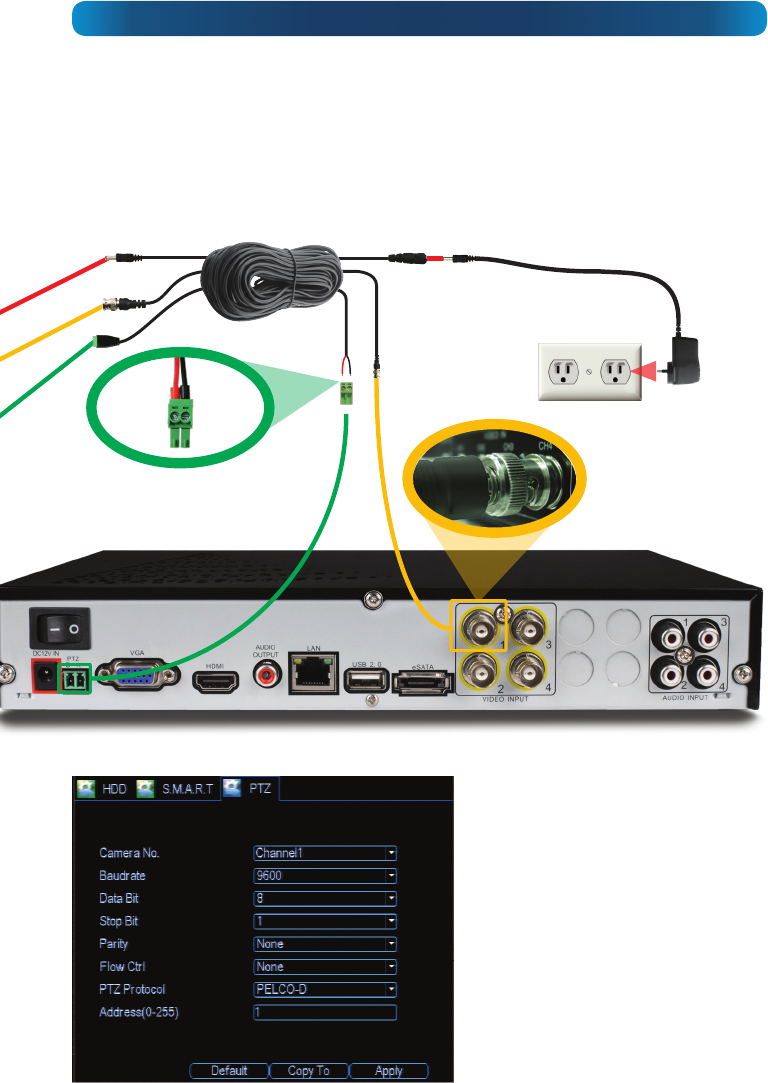
Connection Diagram
1. Connect the BNC output from the camera to the
extension cable.
2. Attach the RS485 plug to the wires on the
camera’s cable.
3. Connect the DC jack on the end of the extension
cable to the included power adapter.
4. Connect the two wires on the end of the extension
cable to your DVR’s RS485 plug, and connect to
the back of the DVR.
5. Plug the BNC output into a channel input on the
DVR.
3
5
4
This is the Device: PTZ setup screen
from the DVR-4000’s menu system.
Your DVR’s PTZ screen will look
similar or identical to this one.
Check your DVR’s documentation
for more information about the PTZ
Configuration Menu on your DVR.










