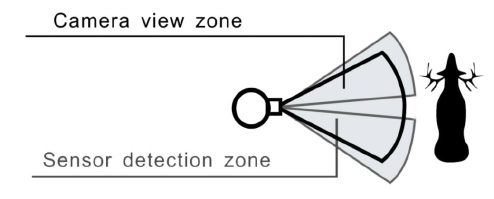
14
The PIR indicator light below the lens will blink when you have entered
the coverage area.
Adjust the camera position as needed and repeat the test until the desired
coverage area is achieved.
Press the SETUP button again when you are nished using the test mode-
the camera will be “sleeping” and waiting for the PIR sensor to trigger the
rst photo or video capture.
4. Secure the Camera
A standard padlock may be used in the camera’s lock hole to secure it and
prevent theft.
CAMERA OPERATION (continued)


















