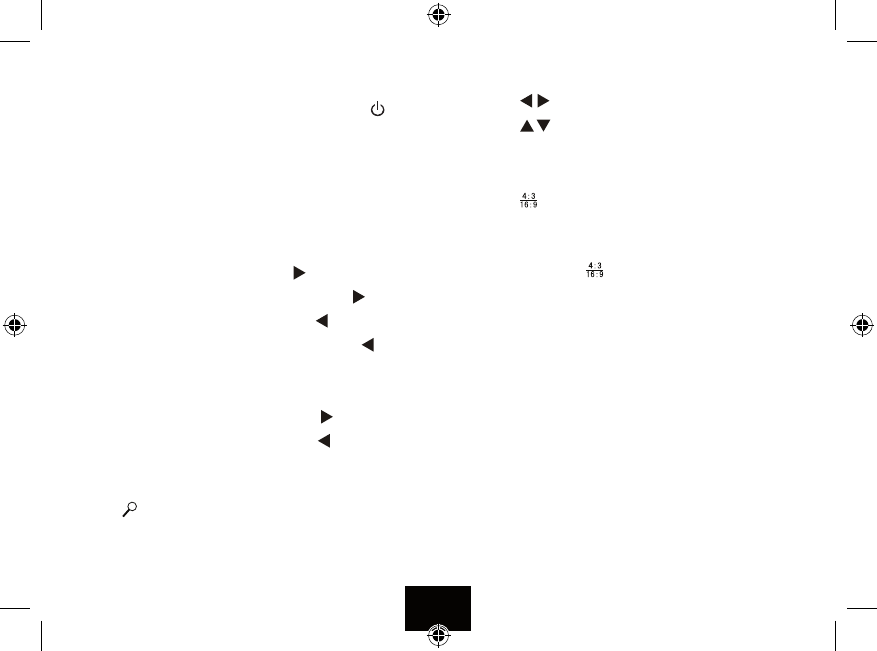
VIEWING PICTURES
Switch the ON /OFF switch on the frame to ON or press the
button
on the handset to bring the frame out of Standby.
If there is a memory device inserted the device will start a slideshow.
When the frame detects a memory devices it displays all the viewable
images. All folder structures are ignored.
VIEWING PICTURES IN SLIDE SHOW MODE
Slide show mode displays all viewable pictures in sequence.
• Tomovetothenextpicture:Press the
key once
• Tomoveonseveralpictures: repeatedly press the
key.
• Tomovetothepreviouspicture:Press the
key once
• Tomovebackseveralpictures: repeatedly press the
key.
PAUSE MODE
• Topausetheslideshow:Press the OK key
• Toadvanceonepictureatatime:Press the
key.
• Togobackonepictureatatime: Press the
key
• Toresumenormalslideshowplay: Press the OK key again.
ZOOM AND PAN
Press the
key to cycle the picture size:
→ x2 → x4 → x8→x16 →Normal...
Entering ZOOM mode automatically pauses the slideshow.
When the Zoom is positive (i.e greater than 1)
• Press the
keys to pan the picture to left or right
• Press the
keys to pan the picture up or down
• Toresumeslideshowplay:cycle Zoom to Normal and press OK.
CHANGING THE ASPECT RATIO
• Press the
key to change the aspect ratio from 4:3 to 16:9.
What does this mean? Most digital cameras take pictures in the ratio
4:3. This is also the ratio of the frame. If a picture is in “widescreen”
mode (16:9), pressing the
key will increase the picture’s height to
t the frame screen, though the sides may be cropped.
You can also use this key to change the ratio the other way. The picture
will be compressed sideways to t the screen though in this case you
may see black bars above and below the picture.
Press the key again to restore normal screen size.
Note: This feature can only be be used when a picture is larger than
the frame. If a picture is fully visible in the frame the key has no eect.
Page 10


















