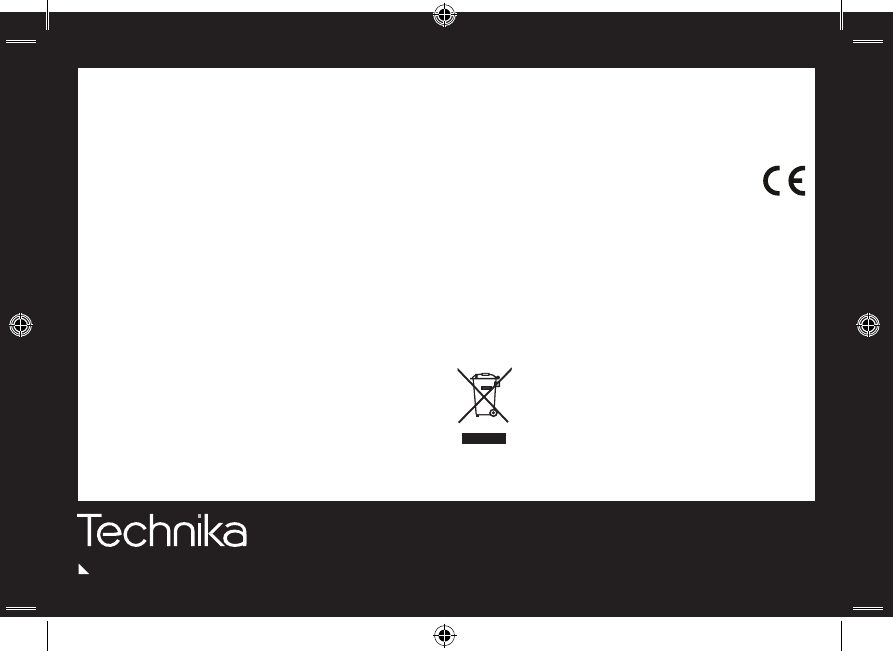
Te scoStoresLtd,
DelamareRoad,Cheshunt, Herts,EN89SL
Technika Helpline: 0845 456 6767 (Calls cost up to 4p per minute from a BT landline, other providers may vary)
AFTER USE
Though you can leave the frame in Standby indenitely we do not
recommend this for the following reasons:
• The connected AC adaptor cable could be a source of danger.
• You will consume power unnecessarily.
Otherwise, switch the set o via the POWER switch. Unplug the adap-
tor from the mains and then unplug the adaptor from the DPF.
Unplug any memory card or USB stick.
Store the unit and power adaptor in a cool dry place, out of the reach
of children and pets.
CARE AND CLEANING
Care and cleaning operations should be carried out with the unit un-
plugged from the mains.
Clean plastic parts with a barely damp cloth and then dry carefully.
Do NOT touch the screen with bare ngers, hard or pointed objects.
Clean the screen carefully with a special optical cleaning cloth available
from opticians and photography stores.
SPECIFICATIONS
Power Supply: DC 5V
Power adaptor: DC 5V1.0A/AC100-240V
Picture Format: JPEG, ≤ 8000*8000 pixels (max)
USB Compliance: USB 2.0 (+1.1 or higher)
Memory Card: SD/MMC/MS/SDHC
Weight: 470.6 grams
WARRANTY
Your Technika appliance is covered by a warranty for 12 months from
the date of purchase. If a fault develops during this period, please con-
tact the TESCO electrical help line on 0845 456 6767. Please have your
original purchase receipt with you when you call. This warranty in no
way aects your consumer rights.
UK: Waste electrical products should not be disposed of with
household waste. Separate disposal facilities exist, for your near-
est facilities see www.recycle-more.co.uk or in-store for details.
ROI: Produced after 13th August 2005. Waste electrical products
should not be disposed of with household waste. Please recycle where facili-
ties exist. Check with your Local Authority or retailer for recycling advice.


















