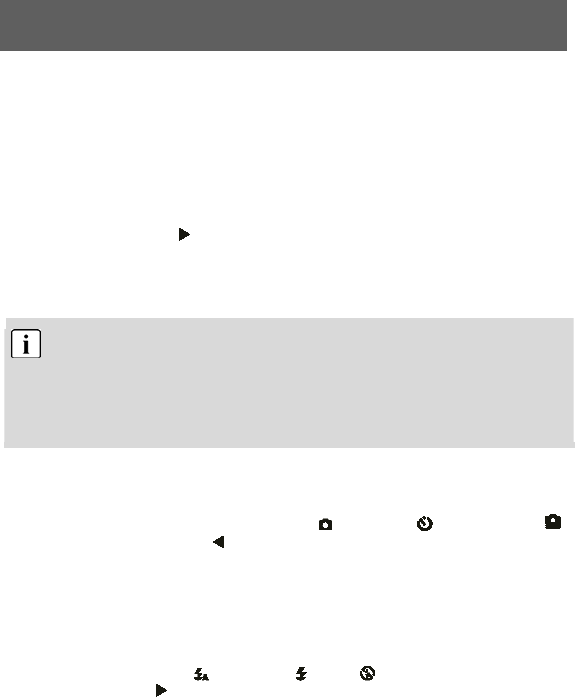
18
5 Advanced operation
5.1 Using the flash
If there is not enough available light for your photo, the built-in flash can provide the
additional light required.
1
Switch the camera on and select the photo mode (single shot or self-timer mode).
2
Press the right button once or repeatedly to set one of three flash modes. The
flash mode changes from “Auto” to “Always on” to “Off” each time you press the
button. The corresponding status symbol for the flash mode is shown in the upper
left corner of the LCD.
The flash is activated automatically when the light level is too low if the flash is set
to “Auto”. When “Always on” is set the flash is used for every shot. When “Off” is
selected, the flash is deactivated. The flash only works in single shot mode and
self-timer mode. It does not work in burst and video mode.
When the flash is charging, the LCD will be shut down. And it will be light when
completed.
Please note that using the flash increases battery consumption.
5.2 Using direct access buttons
Selecting photography mode directly
In photography mode, you can access the “Single”
, “SelfTimer” and “Sequence”
modes by pressing the left button
repeatedly. The corresponding symbol is displayed at
the top left of the LCD.
Selecting the resolution directly
In photography mode, the OK button can be used to select the resolution progressively.
The current resolution is displayed at the top left of the LCD.
Accessing the flash mode directly
You can set the flash to “Auto”
, “Always on” or “Off” by
pressing the right button
in single shot and self-timer modes.
The corresponding symbol is displayed on the LCD.


















