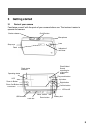5
3 Getting started
3.1 Parts of your camera
Familiarise yourself with the parts of your camera before use. That makes it easier to
operate the camera.
Operating status
Flash status
indicator
LCD
Menu button
LCD on/of
f
Photo/Video/
Sound
recording/co
n-figuration
button
Play mode button
Up button
Right button
Confirm button
Down button
Left button
Shutter release
On/off button
Microphone
Strap eye
Indicator of
self-timer
Flash
Lens
Card slot
USB terminal
Zoom In Button
Zoom Out Button
Battery slot