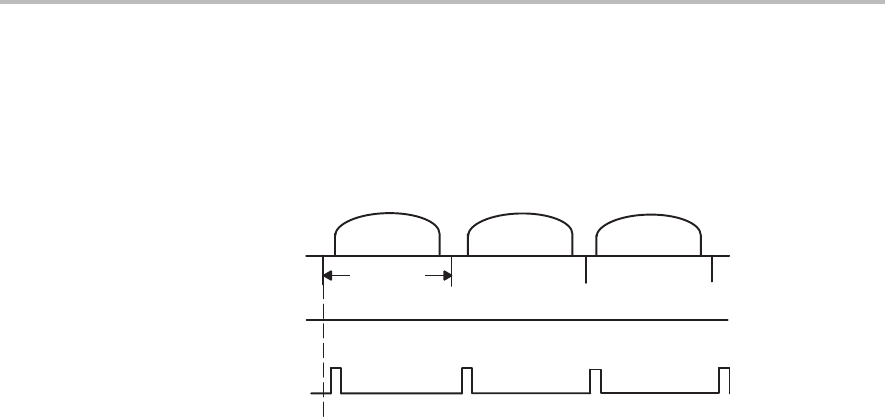
Continuous Shutter
4-2
Using the Shutter Modes
4.1 Continuous Shutter
On the rear panel mode switch SW3, set switch 1 to ON and switch 2 to OFF.
Use the shutter speed control switch SW1 to set the shutter speed. Figure 4–1
shows the continuous shutter speed control timing.
Figure 4–1. Continuous Shutter Speed-Control Timing
249 µs (PIA)
142 µs (PIH)
1 Field
Read out
Field indicator (high)
Shutter monitor out


















