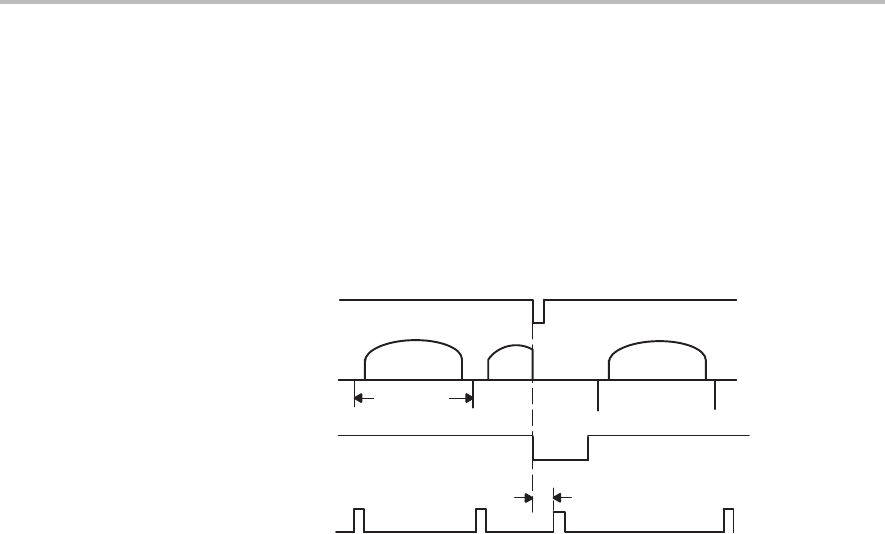
Random Shutter (Fixed V Sync)
4-3
Using the Shutter Modes
4.2 Random Shutter (Fixed V Sync)
On the rear panel mode switch SW3, set switch 1 to ON and switch 2 to OFF.
Use the shutter speed control switch SW1 to set the shutter speed.
The random shutter operates only when the shutter command has been
added, so continuous shutter is the normal operating mode.
Figure 4–2 shows the random shutter speed control timing with fixed V sync.
Figure 4–2. Random Shutter Control Timing (Fixed V Sync)
249 µs (PIA)
142 µs (PIH)
1 Field
Read out
Field indicator output
Shutter monitor output
Shutter command
Output interruption


















