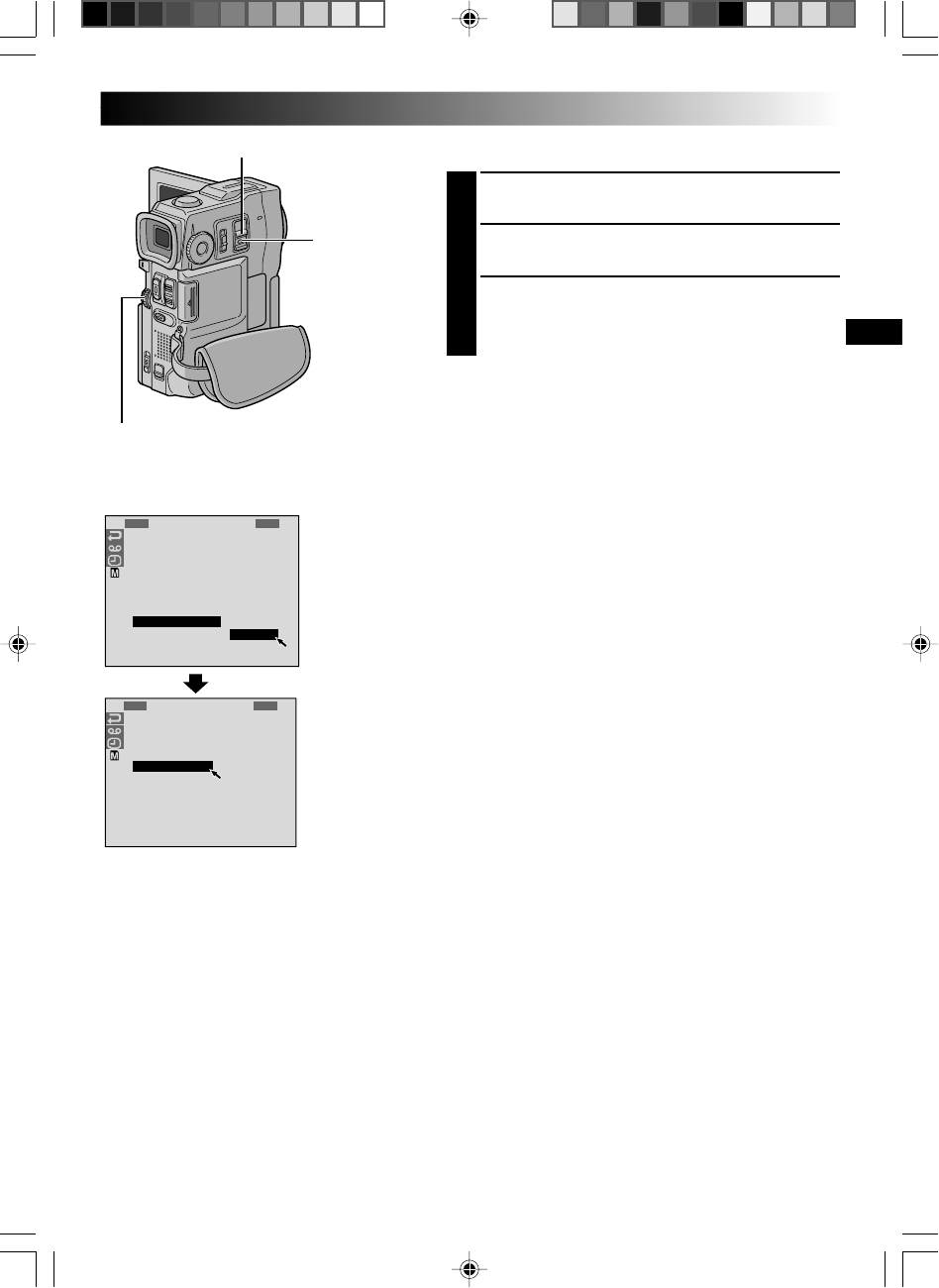
EN53
1
I
I
S
S
E
E
F
D
F
R
M
M
O
O
–
–
R
P
O
E
A
A
U
U
C
C
A
O
R
M
T
G
G
N
N
L
L
M
F
M
E
U
E
E
D
D
I
I
E
A
M
R
P
P
T
O
N
P
D
P
D
D
R
R
E
R
E
P
D
E
Y
O
L
O
L
R
E
L
.
.
.
.
O
L
.
M
.
.
EN
C
A
S
U
A
L
E
N
L
L
C
E
E
C
L
T
C
E
A
X
N
E
M
C
C
E
E
U
M
L
T
O
E
RY MENU
TO DELETE ALL SNAP FRAMES
1
Perform steps 1 through 4 on pag. 52.
2
Rotate the MENU wheel to select “ALL” and press it.
The Deletion Confirmation Screen appears.
3
Rotate the MENU wheel to select “EXECUTE” and
press it. All the snap frames are deleted.
•To cancel deletion, rotate the MENU wheel to select
“CANCEL” and press it.
POWER Switch
Menu Screen
Deletion
Confirmation
Screen
MENU Wheel
Display
Lock Button
VMD22 EN(34/65) 29/08/00, 15:1553


















