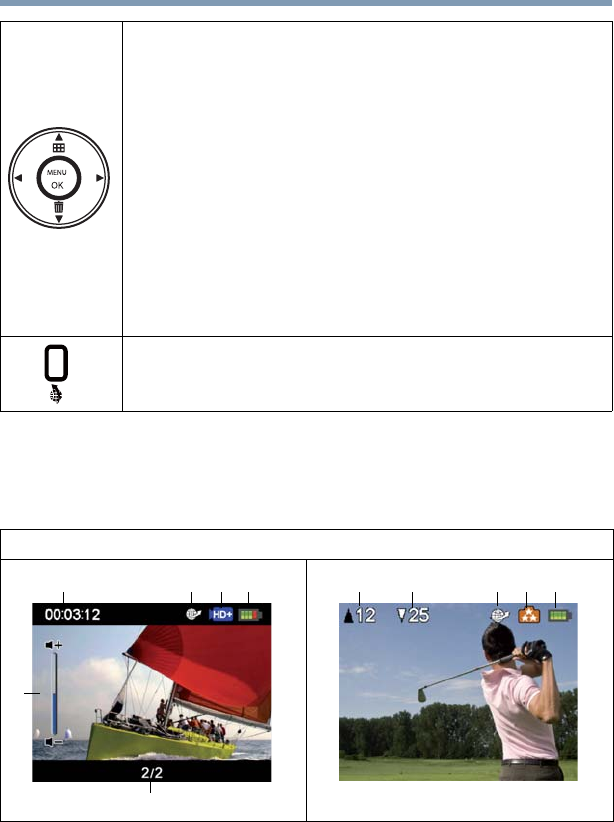
44
Playback Mode
LCD screen information
LCD screen information
The indicators shown below may appear on the LCD screen while
in Playback mode:
Zoom in (Up) button:
1 View the video/photo thumbnail screen.
2 Press to increase volume during video playback.
Zoom out (Down) button:
1 View the Delete screen.
2 Press to decrease volume during video playback.
Left button:
View the previous video/photo.
Right button:
View the next video/photo.
Menu/OK button:
Press to play/pause a video.
Internet upload button:
In Playback mode, press to tag the current video/photo to upload to the
Internet (for Windows
®
based systems only).
Onscreen notification icons
124
5
3
6
12344


















