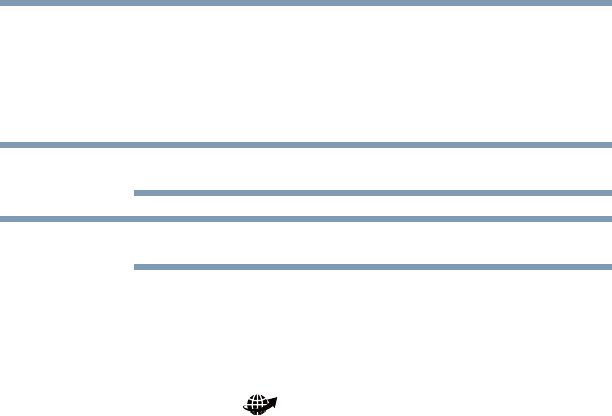
57
Chapter 8
Uploading Video and Photo
files to the Internet
The built-in CAMILEO
®
Uploader application offers an easy way
to upload video clips and photos to social media Web sites instantly,
allowing you to share them with your family and friends on these
Web sites. The bundled software, ArcSoft MediaImpression
®
, can also
be used to upload video clips to these Web sites.
You must have Internet access to upload videos to a Web site.
CAMILEO Uploader for Windows
®
based systems only.
CAMILEO
®
Uploader
To upload files to the Internet:
1 Select files in Video/Photo Playback mode by pressing the
Internet upload ( ) button.
The selected files appear in blue frames on the CAMILEO
®
Uploader screen.
NOTE
NOTE


















