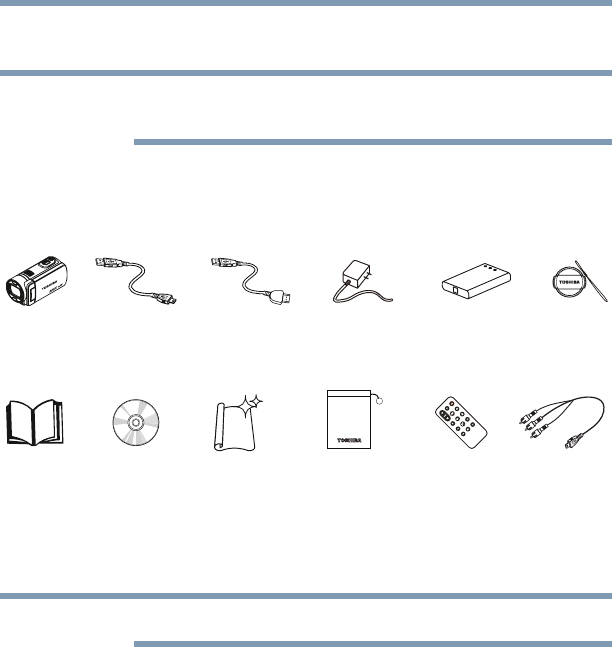
11
Getting to Know Your Camcorder
Overview
❖ Built-in memory allowing you to take pictures and to record
movies without a memory card.
A portion of the built-in memory is used for Firmware to operate the
camcorder.
❖ Memory card slot allowing you to increase storage capacity.
Check the components
Unpack the box and make sure all items listed below are included:
(Sample Illustration) Components
*Preinstalled in the camcorder
Be sure to remove the protective film on the lens before using.
System requirements
❖ Microsoft
®
Windows
®
XP/Windows Vista
®
/Windows
®
7
❖ Intel
®
Pentium
®
4, 2.4 GHz or above
❖ 512MB RAM
❖ 1GB free HDD space
❖ 4x CD-ROM Drive
❖ Available USB 2.0 port
Mac compatibility
❖ Mac OS 10.6 or above
❖ CPU Intel
®
Core™ 2 Duo 2.4 GHz or above
❖ 1GB system memory
❖ 1GB free HDD space
❖ DVD-ROM
❖ Available USB 2.0 port
NOTE
Camcorder Mini USB cable Mini HDMI™ cable AC adaptor
Lithium-ion
Quick Start CD-ROM
rechargeable
battery*
Guide Software, User’s
Guide (this document),
and Warranty information
Cleaning cloth
Lens cover set
(lens cover
and strap)
Cloth bag Remote control AV to mini USB
cable
NOTE


















