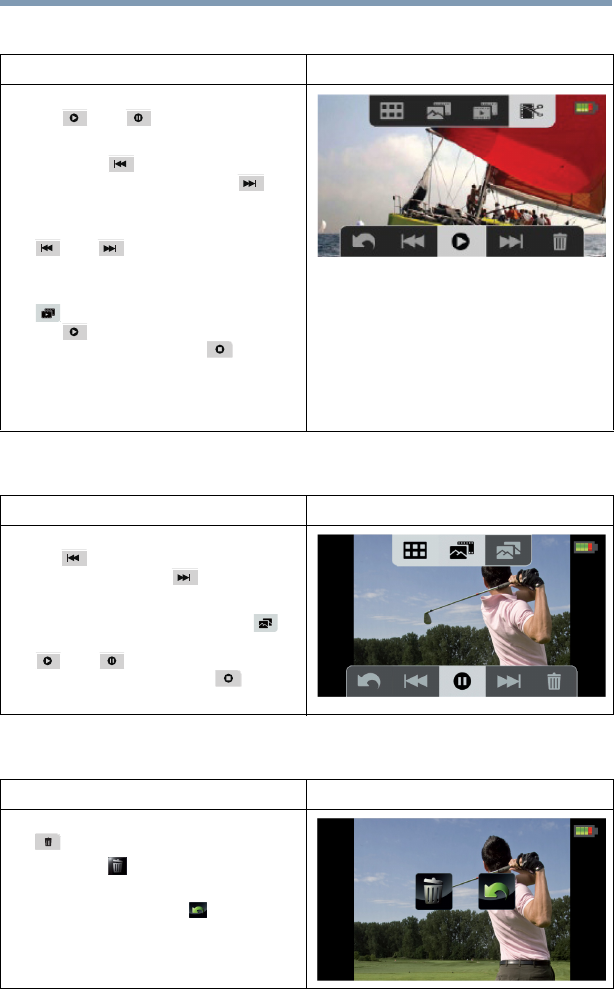
51
Playback Mode
Playback mode operations
Video Playback
Photo Playback
Delete a file in Playback mode
Operation Screen
1 In the Video Playback mode, touch
the ( ) or ( ) icon to play or
pause the video.
2 Touch the ( ) icon to view the
previous video, or touch the ( )
icon to view the next video.
3 While playing a video, touch the
() or () icon to fast
rewind/forward the video.
4 In the Continuous Play On mode the
( ) icon is highlighted. Touch
the ( ) icon to play all video files
continuously. Touch the ( ) icon to
stop the video.
5 Use the Tele/Wide buttons to adjust
the volume.
Operation Screen
1 In the Photo Playback mode, touch
the ( ) icon to view the previous
photo, or touch the ( ) icon to view
the next photo.
2 In the Slideshow On mode the ( )
icon is highlighted. Touch the
( ) or ( ) icon to play or pause
the slideshow. Touch the ( ) icon
to stop the slideshow.
Operation Screen
1 In the Playback mode, touch the
( ) icon.
2 Touch the ( ) icon to delete the
current photo.
3 Touch the Return/Exit ( ) icon twice,
or hold it down to exit.


















