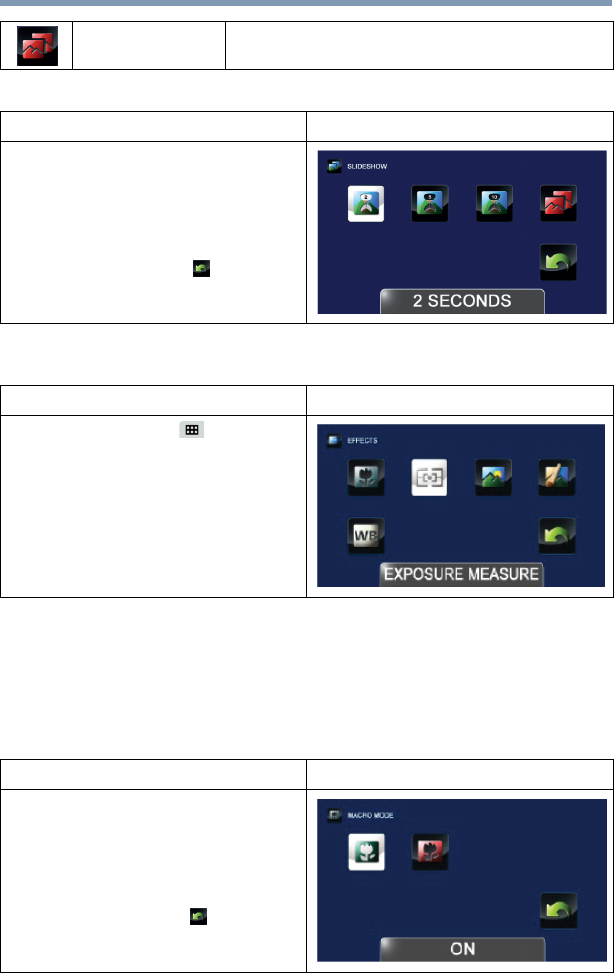
41
Record Mode
Menu options/operations
Effects
Macro mode
The camcorder adjusts the focus automatically. When this
function is activated, the camcorder adjusts the focus with priority
on close-up objects that are at a distance of approximately
0.39 - 47.24 ins. (1 - 120cm).
OFF Disables Slideshow.
Operation Screen
1 In the Photo Setting menu, touch the
Slideshow icon twice.
2 Touch to select the desired option.
3 Touch again to validate the new
setting.
4 Touch the Return/Exit ( ) icon twice,
or hold it down to exit.
Operation Screen
1 Touch the onscreen ( ) icon.
The Menu screen appears.
2 Touch the Effects icon twice.
The Effects menu screen appears.
3 The Effects menu options are: Macro
mode, Exposure Measure, Scene,
Filter, and White Balance.
Operation Screen
1 In the Effects menu, touch the Macro
mode icon twice.
2 Touch to select the desired option.
3 Touch again to validate the new
setting.
4 Touch the Return/Exit ( ) icon twice,
or hold it down to exit.


















