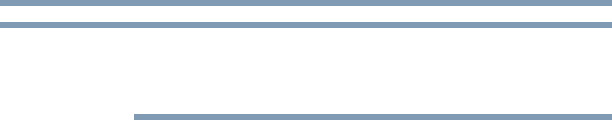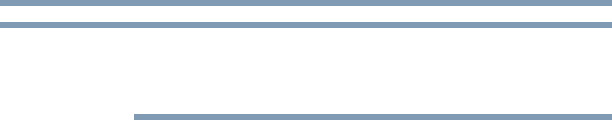
60
Chapter 7
Viewing Photos and
Videos on a Computer
It may be necessary to install the bundled software application,
ArcSoft MediaImpression
®
to view videos properly on your
computer.
Installing bundled software
The CD-ROM supplied with your camcorder contains two software
applications.
❖ ArcSoft MediaImpression
®
is a user-friendly application that
helps manage your media, and upload videos to the Internet
easily.
❖ Adobe
®
Reader
®
is a popular program that is needed to view
the User’s Manual. Many users will find they already have this
software installed on their computer.
To install the bundled software:
1 Insert the CD-ROM into your computer’s optical disc drive.
The autorun screen appears.
2 Click “Install Application Software”. Follow the onscreen
instructions to complete the installation.