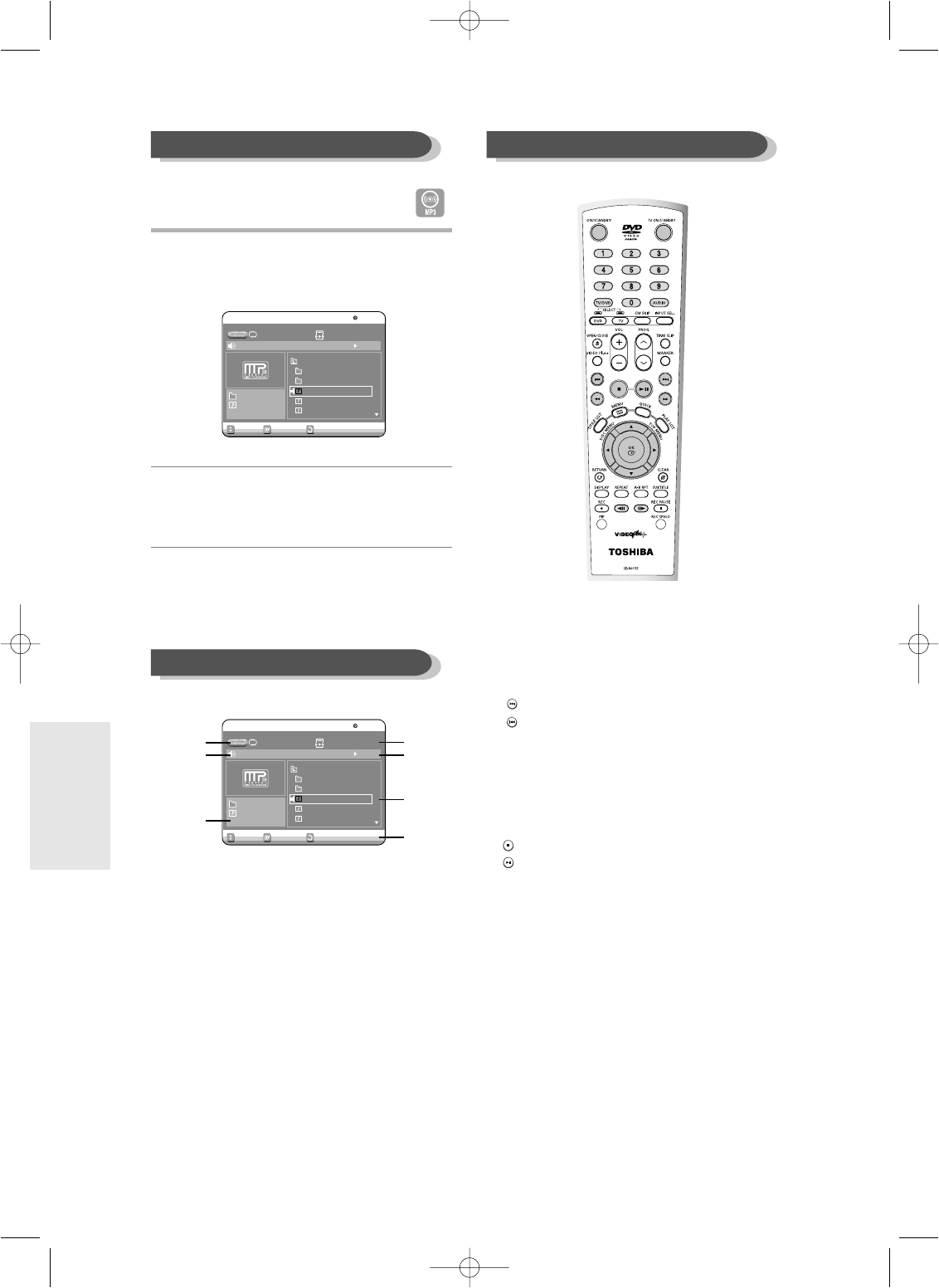60
- English
1. ……††,0~9: Selects a track (song).
2. √√ : Plays the selected track (song).
3. OK button: Plays back the selected track (song) or
displays the files in the selected folder.
4. RETURN button: Moves to the folder to which the
current song belongs.
5. ( ) button: Plays the next track.
6. ( ) button: Returns to the beginning of the current
track when pressed while playing. If pressed again,
your DVD recorder moves to and plays the previous
track.
If you press this button within three seconds, the pre-
vious track will be played.
If you press this button after three seconds, the cur-
rent track will be replayed from the beginning.
7. : Stops a track(song).
8. : Plays a track(song) or pauses playback.
1
Insert a MP3 Disc into the disc tray.
The MP3 menu appears and the tracks(songs) are
played automatically.
2
-1 Press the …† buttons to select the
track (song) you want to hear, and
then press the OK button or √ button.
2
-2 Press the number buttons to select the
track (song) and the track (song) is
played automatically.
1. Repeat mode: Repeat off, Repeat Track, Repeat
Folder or Repeat Disc
2. Current track (song): Displays the name of the
track being played.
3. Displays the current folder and play index.
4. This shows the operating state of a disc and a
playback time corresponding to a portion that is
currently played.
5. Displays the information for the folder and its tracks.
6. Button display.
7. Play Option : Normal, Random, Intro or Playlist
Playing a MP3 Disc The Buttons on the Remote Control
MP3 Screen Elements
OK RETURNMOVE
Music
MP3
Repeat : Off Play Option : Normal
ROOT
Bryan Adams
Bryan Adams_2
Straight from the heart
Run to you
Heaven
00 :22Straight from the heart
ROOT
03/06
OK RETURNMOVE
Music
MP3
Repeat : Off Play Option : Normal
ROOT
Bryan Adams
Bryan Adams_2
Straight from the heart
Run to you
Heaven
00 :22Straight from the heart
ROOT
03/06
1
2
3
7
4
5
6
Playback
00566A-D-R3_47~65 8/31/04 10:30 AM Page 60