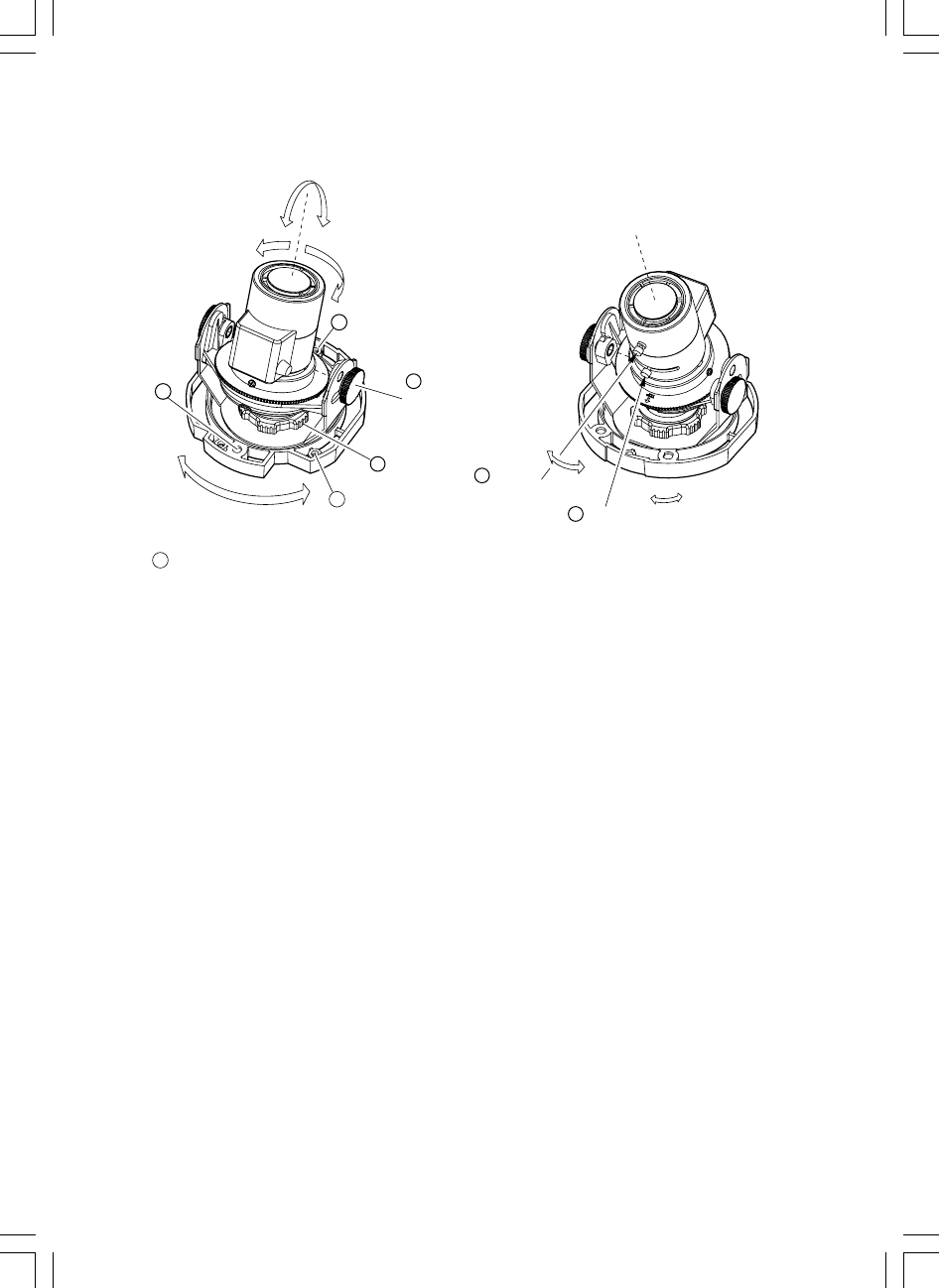
- 8 -
Tilt rotation
Tilt Lock
Pan Lock
Focus
lock lever
FAR
∞
NEAR
WIDE
TELE
Zoom
lock lever
Pan
Transport Protection Screws (silver)
Horizontal
rotation
a
a
Remove three silver
screws transport protection.
a
a
1
2
4
3
(2) The lens direction in pan direction can be adjusted by turning pan lock
1
counterclockwise to unfasten it without moving the lens. After adjustment, turn pan
lock
1
clockwise to fasten it.
Note :
• Do not turn the lens over 360°. Otherwise the inner connector may be broken and
the image may not appear.
(3) The lens tilt angle can be adjusted by loosening the tilt lock
2
. After adjusting,
tighten the tilt lock
2
.
(4) Adjust the zoom position by loosening the zoom lock lever
3
. After adjusting,
tighten the zoom lock lever
3
.
(5) Adjust the focus by loosening the focus lock lever
4
. After adjusting, tighten the
focus lock lever
4
.
(6) Repeat the adjustments from step (1) to step (5) till the optimum image appears.


















